I’m going to share 10 free brushes that you can install and use in Photoshop. I didn’t create any of these brushes myself, but I have used them all and created an example graphic for each one!
Brushes Pack .05 – Watercolor by MyShinyBoy
These watercolour brushes are a lot of fun to mix together and overlap. Love them! They look like brushes on some kind of old, rough parchment.
Smoke and Clouds Brush by Wen-JR
Who knew it could be so easy to create clouds with these awesome brushes? Seriously! I kind of wish I had this brush set back when I was doing a lot of digital painting.
Leaves – photoshop brushes by streamline69
Can you tell I’m already looking forward to autumn?
TC ~ E P I C A ~ VII golden rift FX by TreehouseCharms
When I look at these brushes I think of spells, fantasy, and magic. I could totally see these designs coming up from some empowered, magical object or as a witch is performing a spell, or brewing some kind of magical potion!
Cloud Brushes ver.1 by cloud-no9
Here’s another set of cloud brushes, but these are totally different! These have more of a cartoon feel, rather than a realistic one.
Assassin Brush Set by ShiftyJ
This brush set has two parts to it: fantastic grunge brushes and shape brushes with hard edges. This makes for an awesome combination. When I look at these, I imagine a sci-fi scene of destruction—fires burning and debris flying. I had a lot of fun playing with these brushes.
Elegance – Abr by Ihavethedreamersdise
There aren’t a ton of brushes in this pack, but I love how cute and simple they are.
Feathers and birds Brushes by Discopada
Soft, simple, whimsical, silhouettes… BIRDS! I adore these brushes. It makes me want to create a new blog design around them.
T8 splatter brush pack by iTop-edition
Splatter brushes can be used in so many ways: blood, or just to create a cool effect (like above).
{15 Floral Brushes} by Poqi
Crisp, clean flower brushes. 🙂 Great for accents and decorations.
Looking for more?
The first place I look for Photoshop brushes is the resources section of deviantART. You could browse there for days!

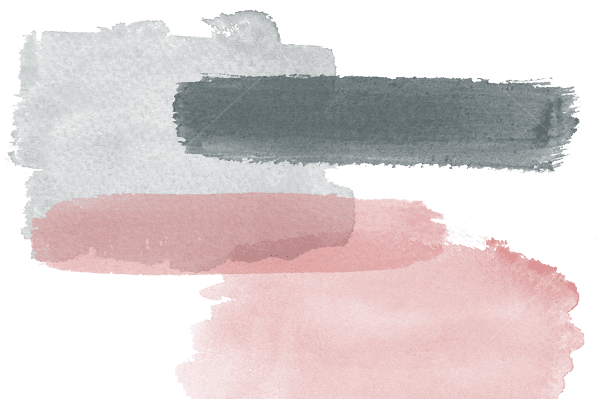

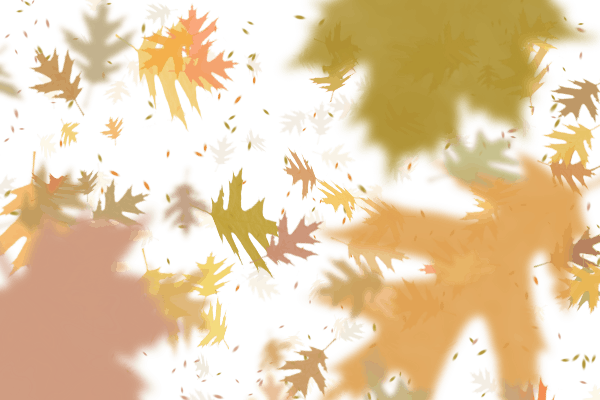

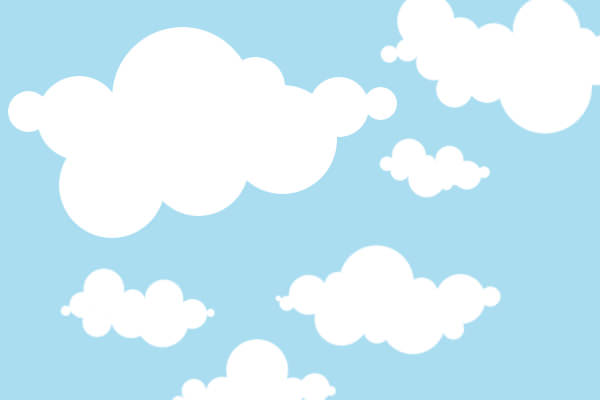





So. Effing. Cool. I did not know about these. I want them ALL!!!!
Start building your collection!
Whoa! These are all so great! I think I’ve already got the splatter set (I probably overuse them a bit when I use brushes..) Haha, thank you!
No problem! 😀 And yes, it’s very easy to get excited about splatter and watercolour brushes in particular.
I love these, thanks for the share! DeviantART is dangerous! I could spend so much time on there just oogling.
:O I never knew DeviantART had all these! I should really start spending more time on there… 😉 Thanks for all this, Ashley! I LOVE the splatter effect brush. Never seen anything like it before!
Wow, and they’re free! 😀
I love this roundup! The watercolor brushes and elegance are just so ~dreamy~, haha. I totally want to do a new design around these now.
This post makes me want to invest in Photoshop! While I liked the softer more whimsical examples, they were all pretty cool and could all have some awesome uses in book blogging!
I have great memories of browsing DA for brushes. 🙂 Thank you for these links! The watercolour, feathers & birds, and the floral brushes are my favourites. 😀
Love these 🙂 Thanks for the links!
Boy was this a learning expierience. I clicked to download and it took me to MacPhoto Pro. Okay, that fine, it’s legitimate. Then I went to download that…uh oh. It is my own fault. I failed to uncheck a box that changes your search setting and landing page when you log on line. It changed my search engine from Google to Omnipro (whatever that is) and installed another program call Intensify Pro. Needless to say, an hour later I now know how to change search setting, home page, and how to uninstall an app on my new IMac. The plus side of things, I now where to find new brushes for Photoshop, (something I’m very new to) and I will take more time when downloading a new app. Like I said, it’s my own carelessness that caused it.