Your blog is your blog and you can do whatever you want with it. If you like busy sidebars, that’s totally your business! I’ve seen some bloggers that have over 100 widgets in their sidebars. I think it’s a bit nuts, but if that’s what they want to do then that’s totally up to them.
What I’m listing here is what I consider best practices for having an objectively clean and speedy blog. I’m looking at it from both a web designer and reader’s perspective. There are some things that most of your readers will never click on or care about, and I’m aiming to highlight those things.
Let’s get started!
1. Your affiliations and memberships
Do your readers care that you’re part of “x Blogger Association”? Or that you’re a reviewer for NetGalley? Or that you’re part of these four blog tour sites? While it’s nice to support the sites you like, these kinds of buttons and badges are one of the quickest ways to clutter your sidebar. And furthermore, most readers probably don’t really care or click on those. Or if they do care, they only need to see them once—not on EVERY.SINGLE.PAGE.
If you want to show off your affiliations and memberships, I’d suggest creating a separate page for them. You can then link to that page on your sidebar or about page. It will clean up your sidebar and prevent them from being loaded on every single freaking page.
2. Buttons/banners illustrating your favourite books/series/authors
![]()
![]()
![]()
![]()
![]()
![]()
![]()
![]()
![]()
This is very similar to #1. It’s nice to show some love for your favourite books/series/authors/whatever, but it’s a really fast way to clutter things up and slow down your site. Plus, even if your readers want to see this information, they don’t need to see it every time they come to your blog! If they’ve seen it once, they don’t need to see it again.
You know the best place to put these badges? Your “About” page! The about page is all about you, so what better than to include your favourite books/series/authors? And that way, people will only see it once—when they go out of their way to learn more about you. We don’t need these loading on every page, so let’s limit it to one.
3. Multiple follow widgets for the same site
Sometimes I see a blogger add social media icons to their sidebar, including Bloglovin’. That’s great, nothing wrong with that. But then right below that they have the official “Follow me on bloglovin'” widget button. You don’t need two (or more) icons/links/widgets for the exact same social media site. One is all you need! So pick one and be happy. 🙂
4. That big ol’ tag cloud widget
I guess this one might be a bit controversial. The main reason why I don’t like tag clouds is because I think they look messy and overwhelming. If you want to give your readers an idea of what your site is all about, then point them in the direction of some of your most common/popular categories or tags. This can be done by creating cleaner, fewer buttons that link to the category/tag archives.
Which one looks neater and less intimidating to readers?
That second one is a LOT less confusing and overwhelming. Rather than throwing a big block of text at your readers, guide them to some of your biggest or most popular blog sections.
Create your own “hot topics” widget
You can make your very own buttons just like these:
Here’s a coding snippet for creating your own “Hot Topics” widget:
The HTML (paste inside the text widget)
<a href="URL TO CATEGORY OR TAG ARCHIVE" class="category-button">Category Name</a> <a href="URL TO CATEGORY OR TAG ARCHIVE" class="category-button">Category Name</a> <a href="URL TO CATEGORY OR TAG ARCHIVE" class="category-button">Category Name</a>
(Repeat as many times as you want for each category or tag.)
The CSS (paste into a “Custom CSS” box with a plugin or theme)
.category-button {
background: #ff7878;
color: white;
display: block;
margin-bottom: 5px;
padding: 6px 12px;
text-align: center;
transition: all 0.5s;
}
.category-button:hover {
background: #e95f5f;
}
You can choose your own background colour (I chose #ff7878) using Colorpicker.com.
5. Those book release countdown widgets
There are two main reasons I advice against having these:
- They take up A LOT of space.
- They often take a long time to load and can slow down your page, especially if they have animations or sound effects (sound = annoying).
Plus, many of your readers won’t really care, or if they’re also book bloggers then they’re probably already aware of popular upcoming books anyway.
6. Loads and loads of quotes
If you want one of your favourite quotes in your sidebar, fine. It’s still probably not needed and most people probably won’t read it, but if you really want one then that’s your business. But when you start putting two, three, or four quotes in your sidebar, you’re just clogging things up! Instead, put your quotes on your About page. Or if you really have a ton, create a separate page dedicated to quotes and link to it on your sidebar.

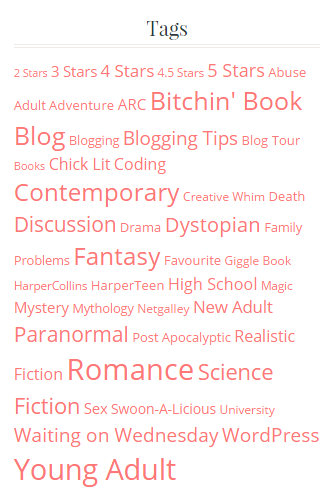
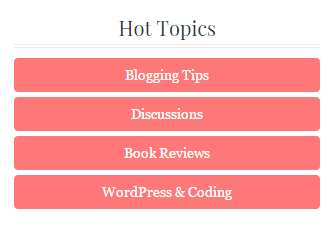
I don’t see it as much as I used to… but I HATE when I go to a page and there’s music. It starts automatically and there is no place to turn it off. I like to surf at work, which is okay with the boss, but not when music comes randomly blasting out of my speakers because I’ve stumbled onto a page whose creator thought it would be fun to add a little music. UGH
Yeah music is HORRIBLE!! That’s like the #1 evil. Luckily it’s less common to find these days than say 10 years ago.
I hate anything really graphic heavy. From the last 50 books reviewed to recent tour/promo banners.
Totally agree!
All those countdown widgets and graphics slow down your site a lot. I cleaned up my sidebar months ago. 😀 I don’t have any of those things now. *proud*
Nice job cleaning things up! 🙂 Yours is super simple—I love it.
Hurray! 😀
I’ve actually been working on my own post about sidebar clutter! My main gripe: the length of the sidebar. It should never be longer than an actual post! Good grief. If you want to have a tag cloud, don’t also have a category list. And don’t link to more than 4 or 5 social profiles/affiliate links/other blogs. I get the concept that it’s good to give readers options, but I also get that psych theory (I don’t remember the name) that the more choices a person has, the more likely they are to get overwhelmed by the decision and end up not making one. My sidebar is probably too simple, and prob has some missed opportunities, but it looks clean so I like it.
Yeah I agree. I’m always amazed (not in a good way) when I see a sidebar longer than the post. Yeeks.
I’m with Lori in the music, most of the time it scares the crap out of me and I immediately leave the page! Also, I don’t think that the rating scale should be there either, I think that is kind of self explanatory or it belongs in the policies page.
Ohh EXCELLENT point about the rating images. I totally agree! I think they’re pretty self explanatory. Or if you really feel like you need to explain them, stick them on a separate page.
Or, you can even include the explanation on the rating image itself inside the book review.. kind of like how I do with the “verdict” images.
The followers cloud that blogger blogs have. That always have 600 + followers even on smallish blogs. Each with their own icon that takes forever to load.
And yes, dropping the tag cloud was one of the better things I did aesthetically.
Ohh like those GFC / NetworkedBlogs / Linky widgets. I hate those. 🙁
I hate busy websites. They’re ugly, slow and you can’t focus on the posts that you’re actually trying to read.
What is also crazy are people where there is so much crap that I have to scroll three pages down to find their twitter link. Social follow links need to be able to be found not buried underneath a million other widgets. Less is more.
I agree! All the follow links/boxes should be at the top. And less is definitely more! I NEVER EVER even look at sidebars unless I want to follow someone >_<
Arrggh, #2 is my biggest pet peeve! They take too much space and very distracting. Another thing I hate is music that is auto-played during loading. They make the site slow and if I want to listen music, I’d just grab my player. It’s pointless.
Yeah music is horrible!!
Agreed! I avoid using them as they slow my blog down. Except for sponsors and the Creative Commons widget 🙂
Great job! Faster is better. 🙂
One thing I really hate on blogs is a scrolling blog roll (or really any graphic blog roll). They drive me nuts and my internet is slow, so it takes FOREVER to load all of those buttons. Then the scrolling is jerky and jumpy, because not all of the buttons are loading! I created a separate page on my blog to show who I follow.
I love those category buttons! That is such a great idea! I have a tag cloud on my blog, but I do hate how messy it looks. It just so random and cluttered. I think I’ll take it off and add a few buttons for favorite genres instead. 🙂
Ohh yeah I don’t like those blogrolls either. Anything with a ton of images isn’t good, and even worse if you introduce movement (marquee) into that! Bleh.
Putting them on a separate page is definitely better.
I hate it when people put links in their sidebar (or anywhere on their site) to social media accounts that they don’t bother to use or maintain. The point of those buttons is to give readers another point of connection, not a list of a abandoned profiles.
That’s an excellent point! What’s the point in having people follow you if you don’t even use that site?
I also try to keep my sidebar as clean as possible. Thanks for the codes for #4, by the way. Using it now on my blog. 🙂
My pleasure! 🙂
Oh god, the tag clouds, those drive me crazy. Don’t even know why. I think they are the worse eyesore though. I love your hot topics idea. I pretty much agree with you about all the sidebars. I might have done some these at one point. Not sure why. It just takes time to figure out what you really need and don’t.
Yeah tag clouds just don’t look nice. It’s like you’re throwing a ton of options at the reader shouting PICK ONE!!! Yikes.
Great post 🙂 some of it is hard to swallow but true! The comments are useful too! I JUST had a blog redesign and am working on my sidebar! I have quite a few affiliation buttons which I think I will move very soon!
A simpler sidebar would go wonderfully with your blog name. 😉
Haha. I totally had two bloglovin icons for a few months without even realizing it. Once I realized it I removed it.
I don’t really like a lot of things in the side bar either. I definitely don’t like tag clouds. Like you said, they just look messy. I usually don’t read quotes, but there is one blog that has a different quote everytime you visit, and I usually read hers, for some reason.
That idea of having one quote box that you change now and then is a good alternative to throwing up 5 different quote widgets at once. 🙂
Ugh, YES!!! I hate hate HATE when a sidebar is so clogged that it slows down my computer. I especially hate the countdown widgets, but I definitely agree with everything on here! I still have a the logos for Merp Squad and Book Blogging with a blog roll, but those are the only things that are probably unnecessary that I still keep. Other than that, it’s just follow widgets, blog button, giveaways, and occasionally an event that I’m hosting. I like to keep mine clean and minimal! It drives me crazy when there’s crap on both sides of a blog and it’s so far down I have to keep scrolling and scrolling to get to the bottom (because a lot of times I’ll look and see who their designer is if I like the design).
Thanks for showing us how to do those buttons, I will definitely be doing that!
And for some reason my font on the buttons isn’t showing up as white until after it’s been clicked on, so you can’t read it 🙁
Just add
!importantafter the white font colour line. Like:Yay, thank you! <3
I don’t even have a sidebar, and I love how clean my site is. I have links to my blog pages, a search bar, and a category drop-down menu at the top, and categories and links to social media in the footer. That’s really all you need!`
That’s a great look you’ve got going there, Leah! You’ve done a great job of including all the important bits without having a sidebar. 🙂
Great post! I have the tag cloud in one of my three footer columns. I agree it is almost useless, so I think I will eliminate it. I also have a slider widget at the top of my blog that I might remove and a few more things to have a more streamlined look. I enjoyed the comments on your post as well.
Yeah I think the slider is something you could do away with. 🙂 You should check out these two posts:
Are Image Sliders Worth Having?
My Findings: Whether or Not You Should Have an Image Slider
Awesome post! I’ve already gone to my site and did some changes. I thought I had it pretty simple to start with and then once I got rid of a couple more unnecessary things it’s down right echoing in there! Gosh, I love it when you post stuff like this! It’s so incredibly useful for me.
Haha I totally agree with some of the things you mentioned! I don’t think it’s necessary to include the books/series you like on the sidebar. I think it definitely fits more in the ‘about’ page. I also don’t like the countdown widgets because it just slows the page down. I do, however, like the ‘tags’ widgets. The only reason I put it on my sidebar is because it helps me organize my posts. Hopefully it’s useful to my readers as well haha.
You are right, the box with tags looks much less intimidating, but for some reason I love having a cloud. I don’t care for countdowns and favorite series/authors button. I don’t think it add something special to the blog.
I do 4/6 – *hangs head in shame* – but I have good reasons! Lol
1. I think I only have the NetGalley Reader Icon, and that was mostly because when I first started out… 7 months ago I think… I wanted to show potential readers/authors etc. that I was serious…
2. I just added this recently actually, and have no idea why. I have no excuse for this one!
3. I do this! I don’t like the bloglovin button that came with the social media buttons I use, it isn’t the proper logo, so I have the bloglovin one, and I also use wordpress.com so I have the follow by email widget too…
4. Again, I’m a wordpress.com victim, so I have the category cloud. I wouldn’t mind going to buttons instead, but I didn’t know I could make them. Silly really, because I guess it’s the same process that’s used for the social media icons.. I just need to sweet talk my sister into making buttons for me, but then if it ever needs a new one, I’ll have to torture her again… Sigh…
R x
I have been trying to de-clutter my sidebar for years. It’s definitely better than it once was Though i’m cluttering up my footer now too) it’s a constant battle LOL
I have literally 4 sidebar widgets: a short welcome blurb that quickly describes me + gives an option to visit my about page, and beneath that are simple social media buttons; I have an email subscription box just in case (even though I don’t even do email subscriptions); a drop-down menu for monthly archives for those who like that type of browsing; and my button.
I used to have a really cluttered sidebar (I was guilty of those “favorite book” banner things) but then I started to get really annoyed with all of the content. I LOVE minimalist themes and layouts so I ended up getting rid of all of the unnecessary things and I’m much happier now. I like the simplicity, and how it focuses more on my content. Great post. 😛
I’m with you 100%! I try to keep my sidebar pretty simple – I used to have a blog roll, but got rid of it because it was making the site go super slow. I setup a page, but I’ve considered getting rid of that too – it feels pointless. Do people even look at those?
Sometimes I look at blogrolls! To be fair, it’s rare, but I usually do it when I’m reading a blog that I LOVE and want to find more blogs like it. So the first place I check is their blogroll to see which blogs they follow.
Agreed about all, but especially the countdown widgets, those things are huge! I get annoyed when I see authors doing giveaways that include that as one of the entries since it feels like it is encouraging blog entropy or something >.>
I’ve been meaning to clean up my side bar so this post is a great reminder! I also don’t like to countdown widgets and if the blog has music playing. It slows down the site.
I agree that most of these things are unnecessary and I don’t pay attention to them when I visit blogs. Nothing else is coming to mind though, you’ve captured everything. Thanks fort the “hot topics” tip too!
Ugh … I hate those book release countdown widgets! Personally, when it comes to a sidebar, I like them clean … only have the necessary stuff and make sure you group them properly! If I want to follow you on Facebook or Twitter or something, make that easy to find!
Ooh you hit the nail on the head! I fully agree! I like just a nice clean looking blog. I try to keep mine as clean and simple as possible. The side bars can get crazy and I’ve tried to fix mine up. You’ve made such valid points about it!
Right I am off to fix the mess that is my sidebar! Thanks for the prompt.
Buttons or banners gives me a crazy headache! I agree that they should put it on their about me page. This also gives me a way to comment on their favorite series and get to know them more. And every thing messy gives me headache, as much as I want to read their content, I will probably close the tab and will never visit it again :'(
Thank you for the hot topics widget code! I decided to give it a go and see if it’ll help people find posts other than reviews. 😀
Super useful! Definitely agree with everything mentioned as well. A messy side bar can be a real eyesore sometimes.
I don’t like it when people display their whole post on the homepage (I know that’s not a sidebar issue!) I think a “Read more..” option is a lot more professional. Then you can read more blog snippets too, to get a better idea of the writer. 😀
I also dislike loads of pictures in the sidebar, especially if they make a different banner for each of their sections with their own photo and logo 10 different times. Clean is good! X
Great post, Ashley! I cleaned up my sidebar over the weekend and found a widget that allows me to control what widgets are seen on different pages. For example, if you visit a review page, you’ll see a list of upcoming reviews. While on the home page, you’ll see a preview of all upcoming posts.
Love this post, Ashley! It never occurred to me to put the “favorites” on my About Me page instead of the sidebar, but that’s the perfect place! Now if I can just figure out how to do it… There are few other things I can probably eliminate from my sidebar, too.
One of the things I don’t like is the slideshow of blog buttons instead of a blogroll. I find it visually distracts from the post, and it really makes a blog slow to load.
Great point! Anything that has movement will draw the reader’s eye away from the post. Distractions aren’t cool! Sidebars should complement your content—not pull attention away.
Question: The one about creating category buttons for your sidebar. First, fantastic suggestion; I love it!! Second, if I want to do that, and use the code you provided (thank you!!), do I put the HTML code in a text widget, and then add the CSS code to the custom CSS box located in the Theme Options page in my Wp dashboard? Or is that an either/or situation…? I like that with CSS I can specify button color…
Yep that’s absolutely right! The HTML goes in a text widget and the CSS code goes in the custom CSS box. 🙂
I’ve often wondered what does and doesn’t look good on the sidebar, so thanks for this. However, I also have a few questions:
1) If I already have a category widget, then is a tag cloud/widget still necessary?
2) Does the code you put up there for a “hot topics” widget work for a wordpress.com blog?
1. I don’t think you should use a tag cloud at all. Having a widget with your categories is better than the tag cloud.
2. It’ll only work for WordPress.com if you’ve paid for the custom CSS upgrade.
I recently cut down my sidebar (not by a lot – for some reason I’ve never been a fan of too many widgets/links) by just getting rid of my blogroll. I didn’t realise how much space it was taking up and it didn’t look nice. I also just sat down and thought ‘Hey, Natalie, when you visit a new blog, which links/widgets do you use’ and if I had something on mine that I wouldn’t use myself – see you later.
I also took off my TBD affiliate button because I include links to buy books in my reviews anyway. If people want to click on those then they can but there is no need to shove it in their faces. HAHA.
Go you!! That’s fabulous, Natalie. I had a look at your sidebar just now and I think you’ve done a wonderful job with it. It’s now very clean, simple, and only shows the essentials. Love it!
Thanks! Just scrolling through all your blog helper posts, wanted to let you know this helped me out! Excited for your “Make WordPress your Bitch” series!
I’m so glad you found this helpful! 🙂
I want to embed quotes on sidebar but not lots of. Just one image quote with twitter and like button. Can you please say how to do?