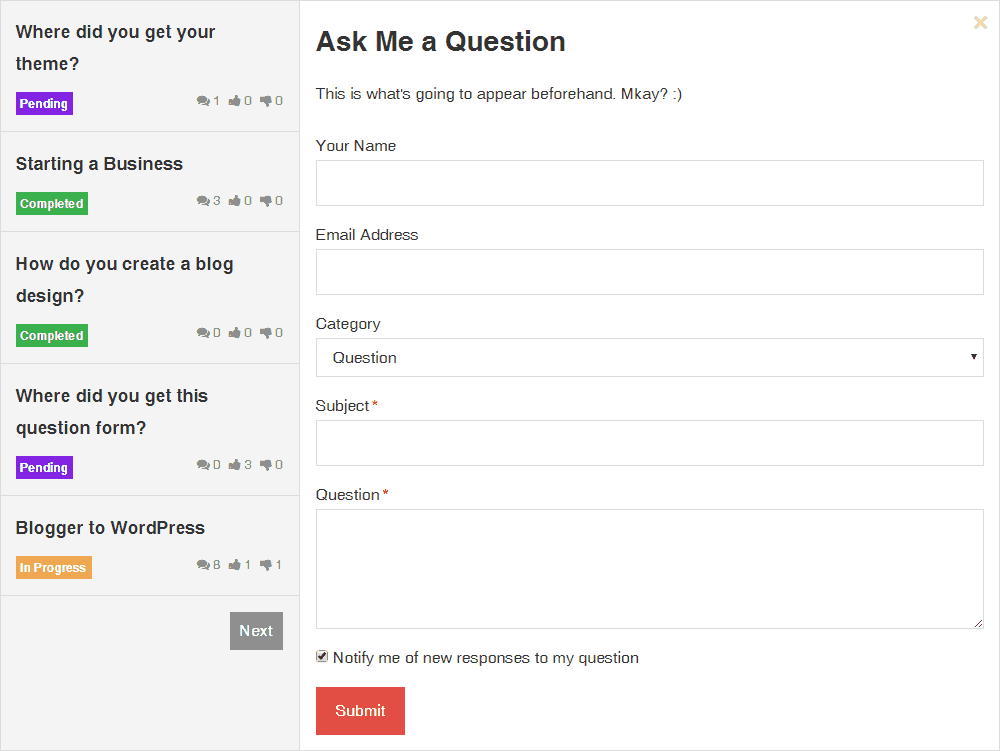
If you’re a long time follower of my blog, you may remember the “Ask Me a Question” button/feature I’ve had on my site for a few years. (It’s not there at the moment because I’m working on updating it.)
Awesome readers like yourself submitted blogging/coding questions, then I answered them in blog posts. Basically, I was farming you guys for blog post ideas.
Over the last few weeks I’ve been working on re-coding this awesome feature so I could package it up and make it available to you! I made the plugin much better overall, and, more importantly, made it customizable so you could fit the plugin to your needs.
See the plugin in action!
(Click the “Launch AMA” button.)
5 ways to use the plugin (can you think of more?)
- Allow your readers to ask personal questions about you to get to know you better.
- Book bloggers: have your readers submit book recommendations for you to read/review, which people can then vote up or down.
- Business owners: allow readers to ask you questions about how you started your business.
- Have people submit general questions, which you then answer in future blog posts.
- Pre-sales questions about your product(s).
Plugin features
- Insert the form directly into a page instead of adding a popup button.
- Choose whether or not to show the questions on the front-end (you can make them private so only you can see them).
- People who submit questions can ‘subscribe’ so they receive an email when new comments are added (so can commenters).
- You can choose to allow up/down voting on questions or not.
- You can customize your own statuses. Defaults are: Pending, In Progress, and Completed. But you can choose your own.
- You can create different question categories that people can select when submitting a question.
- Customize the labels/text.



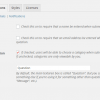






Awesome plugin i’ll want. I’ll try to come back to wordpress and see if i can learn and manage the host/wordpress by myself but i will definitely will shop a theme and plugins from nosegraze, and this is great.
I’m glad you like it, Verinha!