Table of Contents
How to Create Images
Hi Ashley,
All my images are ready on my desktop and I’m stuck at STEP 2: how to create image URLs directly? (I’m using Blogger).
Many thanks,Emma
Hi Emma!
There are several ways to go about this. One way is to create a Photobucket account. Photobucket is basically like an online photo album. You can add your photos there and manage them. Once you create an account click on the big “Upload” button at the top. You can drag your images into there or click “Browse Files” and select them on your desktop.
Then, you can click on the image and see a box called “Links to share this photo”. You want to click the one called “Direct” and copy that URL.
![]()
Now you want to go to Blogger and create a new post. On the top bar you’ll see an button that looks like a little picture. When the next screen comes up, select “From a URL” on the left. Then enter in the URL from Photobucket and press the “Add Selected” button on the bottom.
The image should now be inserted into your post!
Note: It is also possible to upload images straight into Blogger, but the reason I didn’t explain how to do that is because Blogger gives you less space than Photobucket (1GB versus 2GB of free space).
Adding Button Grab Codes
Hi! I was wondering if you could provide a code for a “Grab my button” similar to yours at the bottom of your page?
THANKS!:)
Here is the code to create a grab code box. This displays the grab code only (not the image above it):
<textarea><a href="your blog URL here"><img src="your button URL here" alt="your blog name here" /></a></textarea>
Notice that there are a couple things you have to replace. Inside the a href tags you have to insert the URL to your blog. This will be http://www.yourblog.com or http://yourblog.blogspot.com etc. Then, inside the img src you have to put in the URL of the button. This has to end in an image extension like .jpg, .png, or .gif. And in the final alt area, you should enter the name of your blog.
If you want to display the button above the grab code box, all you have to do is add the image tag right above it, like this:
<img src="your button URL here" alt="your blog name here" /> <textarea><a href="your blog URL here"><img src="your button URL here" alt="your blog name here" /></a></textarea>
ARCs for International Bloggers
Hi Ashley,
I really love the post about how to get ARC here, but I wonder of you could make a BBB post about ARC for international blogger like me?
Thanks so much in advance,Neysa Kristanti
Hi Neysa!
At least in my experience and from what I’ve seen, it is harder (but not impossible) for international bloggers to get ARCs (at least Young Adult ones). You can’t expect American publishers to send you ARCs, because 9 times out of 10, they won’t (due to higher shipping costs and maybe even legal/rights reasons). So, you have to try to find your country’s equivalent of that publisher. But, from what I’ve seen, the international branches do tend to be less generous with their ARCs than American and Canadian publishers (I could be wrong, but that’s the impression I get).
But ultimately, the process is the same. You have to locate the publisher that is releasing that book in your country and find their “Publicity” e-mail address on their website. Then you e-mail in a request using the same process I described in my ARC Information post.
And don’t forget about NetGalley and Edelweiss! Even if you’re not from America you can still try requesting ARCs from American publishers on those sites. They might not always accept, but it’s worth a try. For example, I have gotten approved for books by Australian publishers even though I’m not from Australia! That’s honestly probably where international bloggers get the most success.
But if any other international bloggers have input on this, please feel free to share! Since I am American it’s harder for me to comment on what exactly the international process is. So the information I’ve just given you is my “best guess” from what I’ve observed from other bloggers.

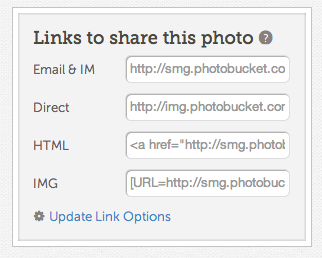
It’s good to know the photobucket way incase Picasa goes all weird or something.
Since I live in Belgium, I am familiar with Neysa’s question. I often get ARC’s via Edelweiss and Netgalley. They’re ebooks, but that doesn’t matter for me. I haven’t gotten physical ARC copies yet, but I have received a few books as gifts from the authors for helping out as a beta reader. I appreciate that a lot since they did the effort of sending the book or swag to me, even with the higher shipping costs.
So I think she should give Netgalley and Edelweiss a try.
Edelweiss: http://edelweiss.abovethetreeline.com/
Netgalley: https://www.netgalley.com/
Another wonderful post Ashley, I think you are spot on with info about int’l ARCs, I have great relationships with some publishers here in Australia but alot of YA is still not readily available so I do rely on Netgalley/Edelweiss.
Thanks for sharing! I hope you are having a great time at BEA
This link is the easiest grab code generator I have ever found! All you have to do is enter your blug URL and your picture direct link and it generates the code for you
http://www.mycoolrealm.com/sandbox/gbgen/
Great post!
Thank you so much for the grab code tutorial! I couldn’t get mine to work right and spent hours on it. Copy and paste and now it works You’re amazing!
You’re amazing!
Thanks so much for answering, Ashley ! I’m getting myself familiar with NetGalley now
Yeah, we international bloggers have it hard. So far, I haven’t been able to get accepted for receiving a physical ARC, but you’re right Ashley, in Netgalley is your best shot. Of course some books were especifically say they won’t be shipped to other areas, but some do not and you can always give them a shot. I’m living off e-galleys right now XD