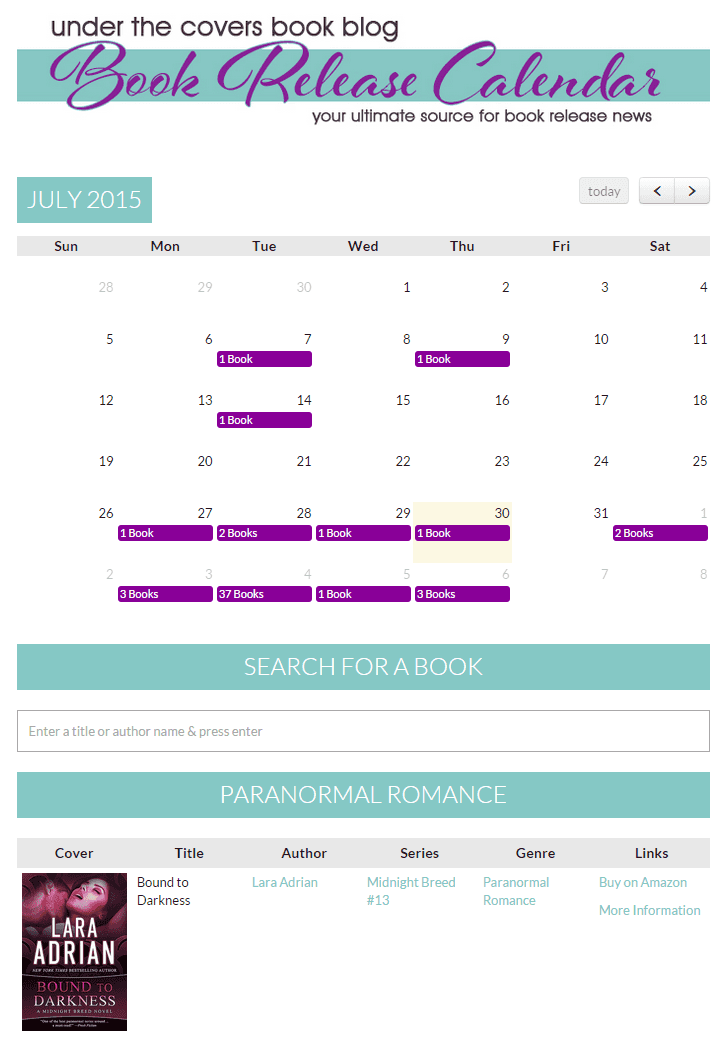
In July, I had the absolute pleasure of working with Francesca from Under the Covers Book Blog to create their new, streamlined new release book calendar. This is easily one of the coolest WordPress plugins I’ve created for a client and I can’t wait to show you guys how awesome it is!
Project scope
Francesca wanted to streamline her process. There were two main things she was looking for:
- A calendar that would show a schedule of book releases. When you clicked on a certain day, all the books releasing on that day would load below the calendar.
- A way to make it faster to create her new release blog posts. It was taking her hours to put those together!!
Step #1: A new admin area for Releases.
The first thing I did was create a new area for Francesca in the admin panel called “Releases”. She’s able to “Add New Release” much like you would add a new blog post.
Then, I totally integrated this admin area with the Ultimate Book Blogger Plugin. I copied all of the UBB fields over to this page. That way, she can easily fill out all the book fields like she would for a normal book review. She can even fetch the info automatically from Google or Goodreads if she wants.
However, the most important box on this page is the “Publication Date” box, which comes standard with all UBB installations. But this one text box helps me power the entire calendar.
And see that awesome “Copy to Post” box in the top right? If Francesca or her co-bloggers want to post a book review for one of the releases they add, they can quickly and easily copy all the book information over to a new blog post draft just by clicking the button! This saves them from having to get all the information twice.
Step #2: Automatically add all releases to the calendar.
Next I created the actual calendar page. In order to see exactly how the calendar works, I suggest you check it out for yourself. It’s super awesome! But in short, here’s how it works:
- The calendar is added to the page using a shortcode.
- You can navigate between months using the arrow buttons in the upper right.
- When you’re viewing a month, my code figures out how many books are being released on each day of that month and displays that number in a purple box.
- When you move to another month, my code figures out the books for that new month. This way we only process one month at a time to make the page load more efficiently.
- If you click on one of those purple boxes, then all the books for that day get loaded below the calendar. The books are grouped together according to their genres. You can see the cover, some book details, and you can click a link to see the dedicated page for that release. It shows all the book information in the typical UBB format.
- There’s also a search box, so you can search for a specific book by title or author name.
Step #2: Create shortcodes for putting together New Release blog posts.
Finally, I created some shortcodes to help Francesca put her blog posts together SUPER FAST.
The main shortcode I created was [new-release-group] but this shortcode has a variety of options to it.
[new-release-group date="August 1st 2015"]— This displays the covers of all books releasing on August 1st 2015.[new-release-group date="August 1st 2015" genre="Urban Fantasy"]— Displays the covers of all books releasing on that date that are also in the Urban Fantasy genre. Books in other genres are excluded.[new-release-group from="August 1st 2015" to="August 7th 2015" genre="Urban Fantasy"]— This is similar to the one above, but instead of pulling releases from one date, it pulls from a date range.[new-release-group from="August 1st 2015" to="August 7th 2015" genre="Paranormal Romance" exclude="Twilight Vendetta"]— Similar to above, but the book with the title “Twilight Vendetta” is excluded from the list.
Oh and all book covers link to their respective Amazon pages so readers can buy the book quickly and easily!
You might be wondering where that last shortcode will come in handy. Well, Francesca typically picks one book to spotlight at the top of the post. This spotlighted book has all the book information displayed (not only the cover). That’s done with a shortcode like this:
[new-release title="Twilight Vendetta" author="Maggie Shayne"]
But then, she doesn’t want the spotlighted book showing up AGAIN later in the release group list. So, she can easily exclude it using the shortcode.
Hours of time saved!
Posts that used to take Francesca HOURS now only take her a few minutes at most.
I was so thrilled when Francesca came to me with her idea because I LOVED the vision she had for her site. She already had an existing calendar plugin in place, but it wasn’t quite doing exactly what she wanted. I was able to work with her to create the plugin of her dreams that not only functioned incredibly well, but also saved her mountains of time.

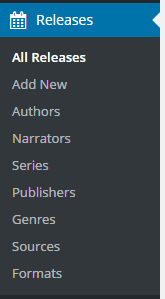
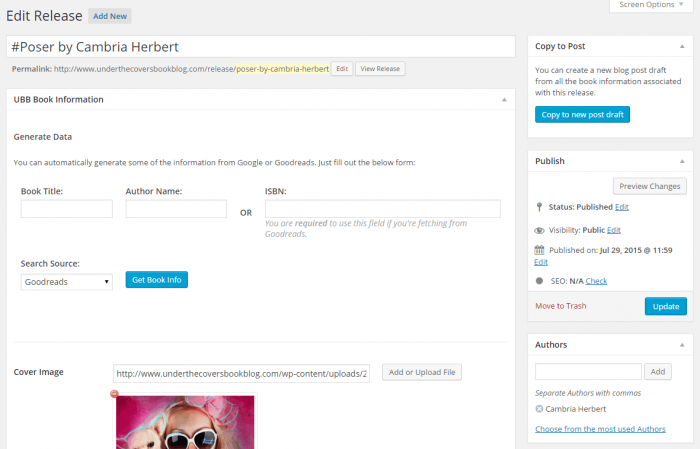
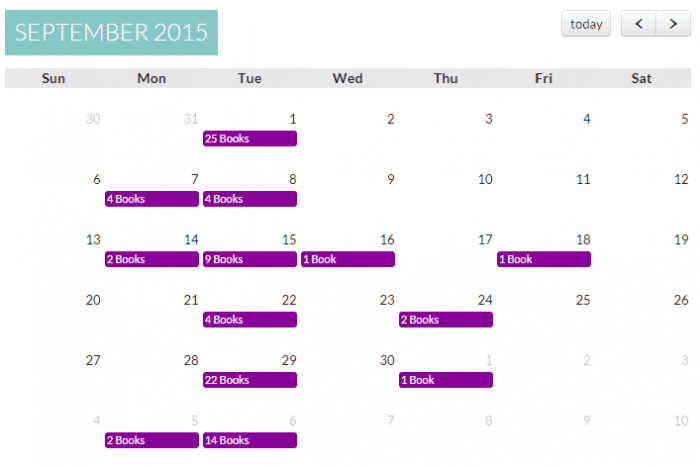

Ashley you never cease to amaze me with your skills!!! Which is saying a lot my husband is a software engineer of 20 years… so I am biased but I brag to him all the time about how cool your software is… We love your UBB plugin! Keep doing what you do!
Wow thank you Jessica! I’m honoured that you feel that way!
I’m honoured that you feel that way!
Too cool!
OMG! I need this plugin.
This is soooo freaking cool!
Not only does this look simple to use, but the fact that it saves valuable time is brilliant! Kudos on a job well done! Hugs…
Thank you!
That is so awesome!!! I love this idea. I wish I could do something like this on my page.
This is so cool! I usually hate these calendars because 1. they’re never user-friendly (usually an embedded Gcal or something), and 2. I prefer going off of a calendar of releases for books I personally want to read, so I use Goodreads to create a private Gcal. #2 will probably never change, but you got the worst release-calendar hater ever (probably) to spend 15 minutes happily browsing one, so clearly you’ve done something awesome.
That’s so cool Brittany! I’m honoured that a calendar hater like yourself was happily browsing away. Sounds like I did my job well!
Sounds like I did my job well!
I’m also not a bit fan of those embedded Gcals. Yuck.
That plugin is AMAZING! My new release page is a simple list by month with the GR or Amazon links inserted into the title. I don’t like the Google calendar or existing WP plugins; yours blows them away!
Thank you Holly! Francesca was using an existing WP calendar plugin before and I got to see it before I started building her custom one. Not to toot my own horn or anything, but I definitely think mine is so much better! The one she was using before just felt a bit bulky and messy to me. We were aiming for super clean and accessible, and I’m pleased to say that I think we pulled it off!
This is awesome, Ashley!!
Will you be releasing this as a plug-in? Please, please, pretty please? I would pay millions (ok, not really…but close) to have this!
Sorry but I don’t have any plans to do this for the foreseeable future! It seems like a very popular request but Francesca paid to have this custom built for her and it would feel disrespectful if I turned around and immediately sold it to everyone. I’m sorry! But I’m sure you can understand my reasons here.
I would definitely consider releasing similar functionality for a different idea though. Not a book release calendar, but something else that incorporates the calendar functionality. Like maybe you can create a to-read shelf in WP and then it creates a reading calendar for you or something.. I don’t know—just thinking out loud.
Ashley, I didn’t mean any disrespect when I made my comment. Please forgive me if it came across that way. I was just so amazed by your work and I completely understand your reasons for not releasing it to the general public.
Don’t worry Bex! I didn’t see it as disrespectful. I’m glad you understand.
I’m glad you understand.
Wow! This is amazing! Will this be something we can purchase as a plugin sometime?? I am really hoping so! I have been wanting something just like this for awhile now!
I don’t have any plans to make it available to buy, as it would feel disrespectful to Francesca, since she paid to have this custom made for her. I’m sure you can understand!
I’m sure you can understand!
But as I said just above this comment to Bex, I’d be open to different ideas that incorporate similar calendar functionality. I just wouldn’t want to sell Francesca’s exact product. It wouldn’t be fair to her.
This is FUCKING awesome!
This is absolutely amazing! Love, love, love!
WOW, this is seriously clever!
this sounds amazing to do!! What a great idea for a plugin!
I know! I was blown away by Francesca’s idea and it was so much fun to implement!
Wow, you did a great job, that calendar it’s amazing.
This calendar is fantastic! Do you think this is something you’ll eventually be releasing as a plugin?
I don’t have any plans to do so—it wouldn’t be fair to Francesca since she had this custom made for her.
I would be open to different ideas that incorporate a similar calendar functionality, but for a different purpose. I just wouldn’t want to turn around and sell the exact thing that Francesca had custom made for her, you know?
All I would want it the new release shortocdes and such, no need for the calendar here. $$
This is really cool. This would be something awesome for the backend for me. I wouldn’t use it to display things, but if it tied in with the calendar in wordpress (is that a thing, or is that a plug in I use?) it would be amazing. I could put in the release date for a book when I get the review copy and it could pull all the information right from the draft post so that I know when it’s coming out. It could even auto schedule (as pending) the draft for release day to help keep it where I can see it. I never think to do that on my own. I need to get better with release dates.
The calendar you’re talking about actually is a plugin. If it’s the one I’m thinking of (there are a few) it’s called Editorial Calendar.
If it’s the one I’m thinking of (there are a few) it’s called Editorial Calendar.
But I love the idea you have! I was actually thinking of something similar for a future plugin. My idea was to create a reading (or reviewing) schedule, which gets displayed in the admin panel in a calendar format. You can add a book directly on the calendar and specify start dates and end dates (start reading, finish reading). You can click and drag to move the book around if you change your mind on the dates.
The idea for auto-publishing a new draft when it’s coming out is an awesome idea! Maybe also a reminder email and a dashboard widget… oohh this will be fun.
Yep, that’s it. I’ve used it so long I forgot it wasn’t a standard thing.
This would be amazing though. I would buy it in a heartbeat.
I have a ton on my plate right now but I’ll hopefully get started on something like this once I finish my newsletter plugin.
No rush for sure! Just keep us posted. It will be something fun to look forward to down the road.
OMG, yes, yes, yes! I totally need this! Right now I use a spreadsheet to keep track of my review commitments and release dates so I can schedule appropriately. I would love love love to have that integrated right into my dashboard!
Your skills are insane, Ashley! While something of this sort wouldn’t be useful for me personally, now my mind’s frantically trying to come up with something equally cool that I would use and that would streamline some of my processes. Having had custom work done with you before, I know you’re pretty much one of the best there is, so if I think of something, I’ll let you know (and hope that you’re taking custom projects)! What an inspiring idea and fantastic coding job.
I would love to work with you again Alicia! Definitely get in touch if you have any ideas. Even if it’s just something like:
Even if it’s just something like:
We can come up with something together!
This is amazing. You did a great job!
Thank you!
Love it i’m having ideas right now :)…but i would need the lottery too xD
i’m having ideas right now :)…but i would need the lottery too xD
oh man! No plugin…ok, but you are a rocking resource for book bloggers! I forgot you do custom jobs…hmmmm…I need to put my thinking cap back on!
Definitely get in touch if you come up with a cool idea!
You are so freakin’ incredible, I don’t even know where to start. Seriously the things you can do blow my mind. I absolutely love this plugin! And from perusing the comments, I cannot wait to see what the reading calendar scheduling one you have in your head will end up looking like. I currently use google calendars (color coded) because I like that I can move my reviews around, but if I could somehow pull UBB information when I put a book on my calendar and then schedule it to a draft post along with it being my reading schedule calendar that would be beyond amazing!
Yes please! We need the blogger schedule calendar! Maybe it could also list readathons and events and such.
Maybe it could also list readathons and events and such. 
I love this plugin! Great job, Ashley!
So, today I was getting my own weekly releases post ready and I was thinking about this new calendar and that got me thinking about how I would love to have a better photo plugin – maybe something that integrates with UBB. I post weekly new releases and usually use the buil-in photo gallery to show the book covers. I’d love to have more control over how these galleries look and I would love to be able to integrate it with UBB somehow and choose whether to link to Amazon or Goodreads or my own review. Just throwing that out there as an idea for the future.
I have a question with it this calendar plug-in who does the updating of the books? Does Francesca have to go in and input each book for each date or does it somehow automatically pull information from the Internet in place it in its proper category?
Someone has to manually add the books. The data can be automatically fetched from Goodreads or Google, but someone has to tell them which book to fetch. So someone has to click “Add Book”, enter a book title/author or ISBN and click “Fetch Book Info”. Then that pulls most of the info from either Goodreads or Google. Any missing fields can be filled in manually.