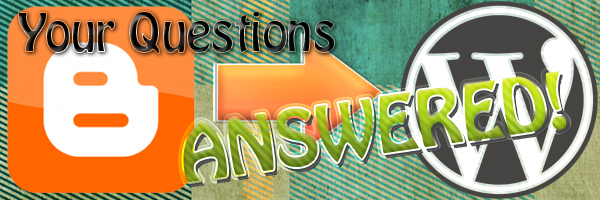
The Blogger to WordPress mass migration is in full swing, and I’m going to answer a question from Meredith about the move! This will cover various different aspects such as which web host to choose, how to move your content over, and whether or not you will lose GFC.
Hi! I follow you on Twitter, and I’ve noticed you seem to know a lot about WordPress and making the switch. I don’t even know where to start. I know you have posts on EVERYTHING I’m about to ask but I still feel really confused. Which host is the best? The one I know the most about is GoDaddy. How do I get everything from Blogger to WP? Will I lose GFC followers? I noticed there’s a way to import, but does it work well? I’m new to blogging and I know very little about graphic design, so will the switch be difficult for me? I just.. I’m sorry to ask so many questions, and again, I know you have posts on ALL that stuff, and i read them, but I’m new to this, and I just feel really confused and torn. Any help/advice you can offer would be really great!
Thanks in advance for your help!
MeredithMeredith
Hi Meredith! I’ll do my best to answer all of your questions. 🙂
Which web host is the best?
These days I am highly recommending RFE Hosting (that is an affiliate link). I don’t use them myself because I have a dedicated server, which is a whole different deal and a whole different price tag, and isn’t something I can recommend to someone new to self-hosted. But, I have been using RFE Hosting for many of my clients and I think they’re phenomenal! They have great customer support, it’s really easy to install WordPress, and I find their sites to be blazingly fast.
GoDaddy is a pretty good option too, but they can be hit or miss. I used them for about 6 years before moving to where I am now, and I never had any problems with their service (until I set up my e-commerce site, but again, that’s a totally different thing). The one downside to GoDaddy is that I’ve heard their customer support can be a bit… crap. I have ZERO experience with this because in all my 6 years of using them I never had any problems so I never even needed their customer support. But a few Google searches will bring up a lot of lame or half ass GoDaddy customer service responses.
But, I find that some people in life really love customer support and others (like me) tend to not need it. I’m one of those people who always figures things out on her own. If I do have a problem, I Google it or play around until I figure it out. But there are other people who love to be able to turn to a reliable customer support team. If you’re one of those people, perhaps you should check out a hosting company who’s known for excellent customer support (like RFE Hosting!).
How do I get everything from Blogger to WP?
Once you have WordPress installed on your hosting account, moving everything from Blogger to WordPress is SUPER easy! There’s a tab in the WordPress admin panel called “Tools” and under that, there’s a submenu called “Import”. Clicking that brings up a list of all the import options. You can see from the screenshot above that the top one is Blogger! You simply click on that and press “Install Now” on the new page that pops up.
Then, you simply follow the instructions to import your posts and comments. You will be asked to “authorize” access to your Google account so that WordPress can connect to it. Then you click a button called “Import” and just sit back and wait while your posts and comments get copied over.
The post formatting usually does get messed up a little bit, but it’s not too bad and you can just go in and edit your latest posts to fix the formatting.
Some things do need to be moved over manually, including: sidebar widgets (gadgets) and pages. But it’s really easy to just copy and paste them over!
The one thing you can’t just move over is your design. WordPress and Blogger are completely different platforms so the designs are not interchangeable. You can hire someone to move your design over for you (and make it look exactly 100% the same) but the design has to be re-coded completely from the ground up. So that means the person has to have experience in coding for WordPress and making theme designs from scratch!
Will I lose GFC followers?
Yes you will lose GFC because that widget is not available on WordPress anymore. There are two methods to “hack” GFC to get it to work on WordPress, but honestly… I think it’s better to say goodbye to GFC. GFC is not a very accurate way of measuring your followers anyway, so it’s better to focus on RSS and e-mail subscriptions.
If you really do want to keep your GFC followers, then here are links to the two different “hack” methods:
- Method #1 – This method only works under very specific conditions, which I haven’t fully determined. So it may work, or it may not. But the plus side is that it will work if you redirect your old blog to your new one.
- Method #2 – This method will always work as long as your Blogger blog isn’t redirecting.
Will the switch be difficult for me?
Honestly, I think everyone has a very different experience. If you hire someone to do the move for you, I can almost guarantee it will be easy and painless (mostly because they’ll be doing all the work!). The only difficult thing might be adjusting to the new WordPress layout. WordPress has so many more features and options than Blogger, and it just looks different. There is an adjustment period but you will get used to it eventually!
If you attempt to move your blog on your own… well, I can’t say whether it will be difficult or not. Some people (usually the more tech/web-savvy ones) do just fine on their own. Others cry, throw tantrums, and think they’ve seen the end of the world. Everyone has a VASTLY different experience, so it’s hard to say.
To help ease you through the process, you can check out my Blogger to WordPress walkthrough.

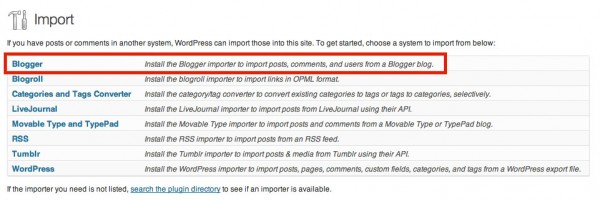
I made the switch about two weeks ago and the only regret I have is that I didn’t do it sooner. I highly recommend it!
Oh and everyone should buy one of your themes because they are awesome and the UBB plugin, because that is even more awesome. That’s it.
Thanks for the tips and informative advice Ashley!
I really, really, want to move to WordPress, and you make it all sound so super easy! But I really don’t have a wide enough audience to move because I think if my blog is still so small, I won’t be wanting to pay for hosting as of yet. Besides, I’m not sure if my parents will allow me to move and pay for it as well! But I’ve been really thinking about it, but as of yet, I don’t think I will make the move.
But thanks for the great and useful information! 🙂 I think it will help me in future! 😀
Ugh, you make me nervous. I know I need to switch. I guess I am just scared and want to see if I can do it myself when I take a couple web design classes. Plus, I really don’t want to spend money to blog. Maybe if I had more of a stable job I would feel better about it.
I’m having someone do it for me in a few weeks and I’m still terrified. I suck with change. Hopefully I can adjust okay.
I made the switch yesterday and it really is the best thing I’ve ever done. I don’t know why I didn’t do it sooner because there are so many benefits, and I’m still finding loads more. I tried to move GFC over but it wouldn’t work for me and, in a way, I’m glad. There’s so much pressure with followers and I don’t want to worry about it any more.
I’m not particularly good with techy stuff but using the plugins to import and then redirect my blog from Blogger to WordPress was so easy to use and I used Parajunkee’s guide which was very simple to follow.
I’d definitely suggest it!
Hi Queen, did you also use GoDaddy as your webhost? I’m also planning to transfer this coming Aug-September and I am going mad with paranoia. I’ve checked Parajunkee’s guide and the whole thing gave me a feeling that the transfer is so easy.
Great post, Ashley! I finally buckled down and moved in May and can’t believe how amazing WordPress truly is. Wish I had believed everyone and did it sooner, aha. Unfortunately, I thought the switch was going to be super complicated and paid someone to switch for me. I still sob over the hundred dollars at night. LOL. Thanks for making this post, I hope it encourages people to switch and maybe even try migrating themselves!
I’m making the switch, even though I’m very new to blogging. I can already tell this is something I’ll be doing long term and I figured it would be easier to do before I have a ton to move over. I actually went ahead and signed up with GoDaddy, mainly because I wanted to get my domain secured. I haven’t transferee yet because I want to get my design in place and everything setup the way I want it before I do – so far I’m stuck on templates. There’s so many and none of them (so far I’m trying to pick from the responsive themes) appear to have the kind of layouts that I want. Is there a way to edit a template easily? I saw your post about child-themes, but it did ‘t seem to suggest a child theme could change the kinds of elements I want to… plus I’m teaching myself html, so I don’t want to screw up too badly. Thanks for these posts, they’re always so helpful!
Well with WordPress, whether you make a child theme or not, you need to know more than just HTML. Themes are put together with PHP so you have to be able to navigate your way around that, which is vastly different from HTML. Themes use HTML as well, but the PHP parts are also very important.
Usually the most flexible themes are the premium ones (like from Theme Forest). The free themes you see on WordPress.org and other sites, usually don’t have many options to change and customize. But the premium ones often have tons of different layout options that you can configure without having to dig into the code or create a child theme.
Aha, well that explains it. So investing in a theme might actually be the best way to go. I’ve been hesitant to buy a theme, because I’m still learning so much I’m not sure I can tell from the previews and description if they are what I want. I’m find with investing a little to get what I want, but I don’t have much so I really don’t want to waste it. Do you have (or know of) a post anywhere that can tell me what to look for when buying a theme, both in terms of what’s important and what to look at so you understand what you’re getting? Thanks so much!!
Well the best way to find a good theme is to know in your mind exactly what you want. Think of what your priorities are. Examples:
* The ability to upload your own header image
* The ability to change the background
* Two sidebars
* A two-column post layout
etc. Come up with a list of things that YOU want your layout to look like. Then look at the previews and screenshots that are available, and if you still have questions, don’t be afraid to ask in the comments section of Theme Forest. That’s where you can communicate with the theme developer and ask questions about it before you buy.
I understand why you’re hesitant to spend money on a theme and you don’t want it to go to waste. I think in the end though, it will be worth it. The WordPress theme world is very much “you get what you pay for”. That’s why the free themes are usually limited in terms of customization options. It’s a ton more effort for a theme developer to code in a settings panel and ways for you to customize the theme.. that’s why those themes are the ones that cost money. But ultimately they will be of much higher quality too.
So just take it slow, look at plenty of themes, and make sure all your questions are answered before you go in and buy one! Don’t be afraid to post a comment and talk to the developer!
That’s exactly what I needed to know. I really appreciate it 😀 You’re the best!
Fantastic post, Ashley! Moving to WordPress was one of my brightest choices ever- love it so much thanks to you! <33
Awesome post! I’m SO glad I chose WordPress to make a blog in the first place. I love it except how I can’t put javascript codes because I have a blog.wordpress.com instead of a blog.com (does that make sense? lol). So I still might switch someday but as for now I’m loving wordpress. It’s so easy to use and all the options are great!
Leigh
Little Book Star
You should definitely consider making the switch to self-hosted! The free WordPress.com blogs are pretty limited. Self hosted is awesome though because you can use any themes/plugins you want! (And you can use JavaScript!)
Thank you for this post. It gives us Great knowledge about moving to wordpress.