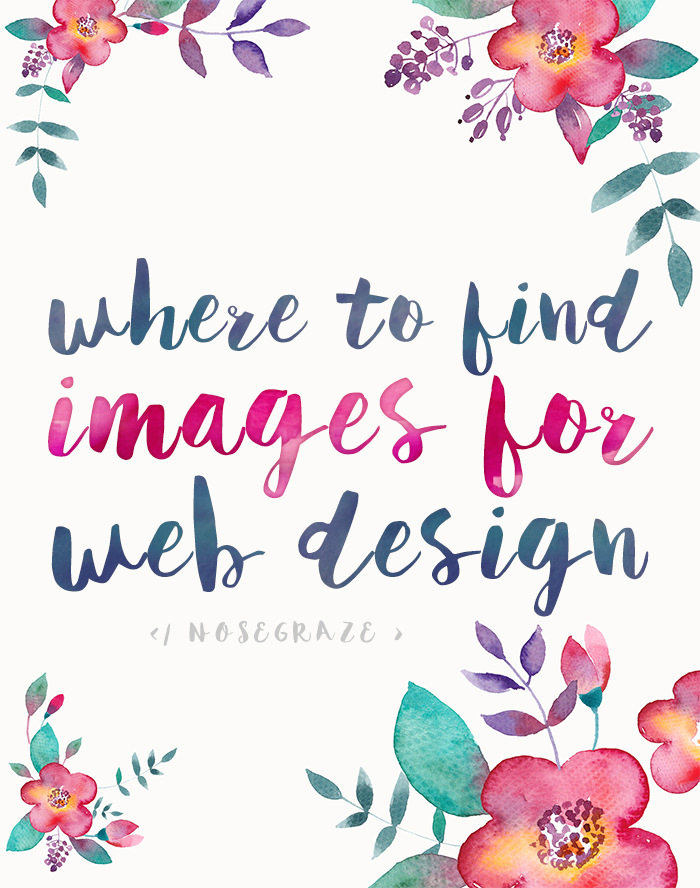
Hello! How do you find free images for your web designing? Or do you illustrate your own images. If so, what tools do you use? Thanks.
I was wondering where you get stock photos for your design projects? Do you buy one photo at a time or get a year subscription? How should a designer make these decisions?
Jen
Images! Stock photos! Vectors!
Where to find all those things is a very popular question.
I almost never use free vectors or illustrations
Honestly, it’s tough to find free, high quality resources. Sure you can search around for free illustrations, vectors, and other assets. And maaaaybe you’ll find a few good ones. But the vast majority will either be crap or have unclear licensing terms so you don’t even know if/how you can use it.
Back when I used to seek out free resources, DeviantArt was my go-to place. Honestly I’m not sure if it’s still “the place to be” for artists, but it certainly used to be! That’s where I got almost my entire collection of Photoshop brushes.
Paid images are the best, and aren’t that expensive!
…If you know where to look.
Design Cuts
The best thing I’ve discovered is Design Cuts. They have AMAZING deals. They bundle up a ton of best selling fonts, vectors, photos, and illustrations, and sell them all together for only $29. How freakin’ awesome is that?
The Hungry JPEG
Another one I’ve discovered more recently is The Hungry JPEG. Their current deal is a Floral Bundle. It comes with over 1900 illustrations and graphics, and 17 fonts. The normal price of all the assets would be $688, but it’s only $29 with The Hungry JPEG!
However, there is one AMAZING free photo resource
Unsplash.com is one of my new favourite things. It’s full of INCREDIBLE, professional quality, free photographs. You can do whatever you want with them.
However, free does come at a price. You’ll start to see some of the same images on tens or hundreds or thousands of different websites.
When something is free, you sacrifice your originality
Of course, that’s even true for paid images. Even if you pay for it, hundreds of other people could do the same. But at least it will be fewer people than if it were a free image. When something is free AND very good, people will flock to it.
So there are certainly pros and cons to using free images. Are they nice? Yes. Do I use them? Yes. But nothing beats taking your own photos if you have the opportunity!
Are you a designer? Here’s what I recommend…
If you design for clients, my best recommendations are:
- Subscribe to Design Cuts and The Hungry JPEG. Stay on top of their deals and buy the ones that are valuable/relevant to you.
- If you have A TON of clients and projects, you can consider a Shutterstock subscription. It’s really expensive for a subscription though, so you have to judge your income and needs accordingly.
- Start building up a collection of assets. I have a huge folder dedicated to all my resources. This includes my bundles and the free images I download from Unsplash. They’re easily accessible so I can browse through all my assets when I start a new client project.
- If you still can’t find what you need, check out Creative Market. Buying individual assets from a site like this will be more expensive than the bundles, but if you need something really specific then sometimes it has to be done.
Creative Market has a pretty wide range of high quality, reasonably priced stuff!


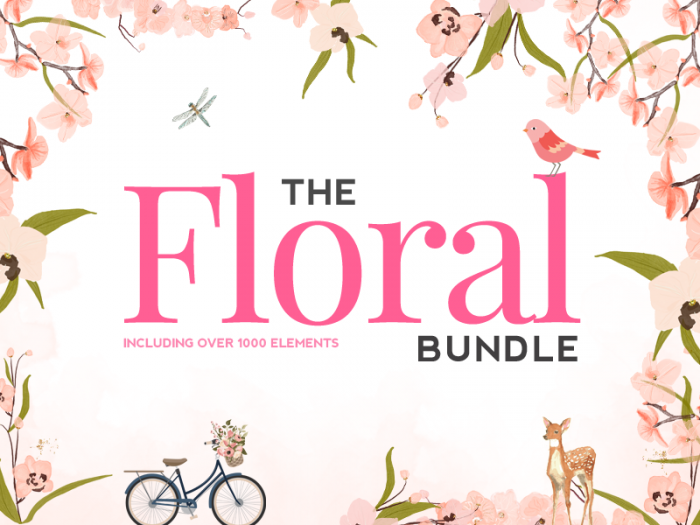
I loved DeviantArt back in the day too – I miss all the easy access to brushes and actions!
Missie @ A Flurry of Ponderings
Yeah, those were good times. I got so many fantastic resources from DA back in the day.
I got so many fantastic resources from DA back in the day.
Agree with Unsplash! The quality is amazing!
I know, they’re absolutely stunning!!
Wow, this is really helpful. I use Shutterstock often but it is expensive. I also take my own photos.
Yeah Shutterstock is great, but sometimes it’s hard for me to justify the price. I definitely want to start taking more of my own photos!
That floral bundle is EXACTLY what I feel like I’ve been looking for…and you seriously can’t beat the price! Thanks so much for sharing!
You’re so welcome!
Amazing post with helpfull resources info :)! When i started to invest in the self-host wordpress blog i find out those sites through google, designer tweets and i love the bundles…i want to invest in them to make my posts more beautiful with pictures and also want :)…but first i need money XD how stupid it is that a bundle of 29usd is still expensive when your credit is all gone XD
Yeah the $29 bundles are nice and cheap compared to buying all the assets individually, but it can still feel like a lot of money if you don’t have that readily available. Plus they all add up. It’s so temping to buy ALL THE BUNDLES and before you know it, you’ve spent $100 buying them all. X_X
Thanks for this great list, Ashley. I’ve been using deposit photos instead of shutterstock lately, but I will definitely be checking out the ones you’ve got here. ♥
You’re welcome!
Years ago I used to buy images at istock but the prizes started increasing and now I rarely use it except for the weekly free images. I’ve accounts at shutterstock and dreamstime but don’t buy often either. I agree that Unspash it’s great though I only downloaded images from there a couple times. The free images site I use most often it’s pixabay.
I’ve never used iStock but I’ve heard a lot about it. I’ve seen Pixabay popping up more and more in chats like this. I should check it out.
I should check it out.
I’ve just started a new blog and I’m trying to use my own pictures (I still need to improve my photography skills a lot) and since I’m not a designer at all, I’m using Canva to make some graphics. In the past I’ve used free stock photos on other blogs I had, but I had never heard of Unsplash.com. I must check it out.
Thanks for these great tips!
I’m going to start trying to use my own pictures too. It’s just hard since I don’t have a great environment for taking photos in my apartment. We don’t get much sunlight, and good photos is all about good lighting!
I use DepositPhotos.com. I happened upon one of their mega sales last year, where it was 100 downloads for $40. I was on that like white on rice.So far, I’ve used only 15 or 20 of my downloads. It has paid off so well!
That’s awesome, Jennifer! These bundle deals are so fantastic.
Thanks for giving me some more options, I used to use istock.com but their prices have gone up.
You’re welcome.
Oh Thanks for these Ashley! I always love to fine new places like these. The place I love the most is still Creative Market, they do have each month a GREAT bundle and I’m tempted nearly every month (and I’m not even in a designing business), and they often have some great Freebees too!
You’re welcome! Yes Creative Market has awesome deals too! I’m considering buying their latest one.
Yes Creative Market has awesome deals too! I’m considering buying their latest one. 
Wow! Thank you for this! I have always wondered where bloggers get their amazing photos. I know some take their own, and I’m aware of how much work that is to set up for a shot! Ugh.
Ashley, you have been rockin’ these blogger tips post! Your search bar has been my BFF as of late. Ha! Thank you!
You’re welcome, Julie. I’m going to try to take more of my own photos. I just don’t have a great set up in my apartment. I don’t have very good lighting in my apartment, and all good photos have good lighting!
I’m going to try to take more of my own photos. I just don’t have a great set up in my apartment. I don’t have very good lighting in my apartment, and all good photos have good lighting!
I’m glad you’re enjoying my posts.
Right? I always wondered where they got them from too! Seeing Ashley’s post has made me feel like I won the lottery!! Great tips & resources.
I agree that Shutterstock is really expensive I tend to use it as a last resort only now. I also use vectorstock.com for some great patterns, designs, and bits and bobs. Same for GraphicRiver.com.
I tend to use it as a last resort only now. I also use vectorstock.com for some great patterns, designs, and bits and bobs. Same for GraphicRiver.com.
I recently discovered CreativeMarket and am bookmarking things like crazy. Same with designious.com who have some lovely looking vector packs that I’m seriously tempted by!
Thanks for the recs, I’m checking out Design Cuts as I write
Yeah it’s my last resort too. I usually only buy a subscription when I know I’m taking on a project where the client will need A LOT of vectors and might be constantly changing their mind.
Honestly, after Creative Market launched I’ve pretty much stopped using any other stock site – CM has just about everything and you’re supporting other creatives directly within your community (mostly). Also don’t forget about Death to Stock Photo (http://deathtostockphoto.com) for photographs! They’re kinda specific but still great – and incredibly nice people!
Yeah I haven’t tried Death to Stock Photo but I’ve heard great things about them!
I second Design Cuts! I’ve bought a few of their bundles because they are just so irresistible. I have to stop myself from buying every single bundle. I’m so glad I discovered them. They’ve made it really cheap to own high-quality resources. Thanks for the great post!
My problem is I don’t know how/ have the software to edit the pictures in a way that’s anymore sophisticated than Paint or PowerPoint. But I love all those sites! How pretty!
There are a variety of free programs you can try out. There’s Canva and GIMP. Neither are quite as good/sophisticated as Photoshop, but they’re free programs that would certainly do a decent job!
There’s Canva and GIMP. Neither are quite as good/sophisticated as Photoshop, but they’re free programs that would certainly do a decent job!
Again, you have directed me to some awesome resources — do you ever get called “Ashley Awesomesauce”? You should.
I’m in the beginning stages of learning how to create a blog so this is more useful than you know… thanks a ton!
Haha, thank YOU!
Excellent post! I use http://bonesearch.com, which searches flickr for Creative Commons licensed images and also has an easy download and linking mechanism.
This is really helpful as I’ve been wondering where to get good free images. I have ideas for a blog design but have no idea how to do it on the computer.
Great post!
Just wanted to say thank you for this post! It was really helpful – I had completely forgotten about Unsplash and now I’m just in love with it.
You’re welcome, Tiffany!
I use public domain images bor banners if I have time to search and play around. But lately have been buying more.