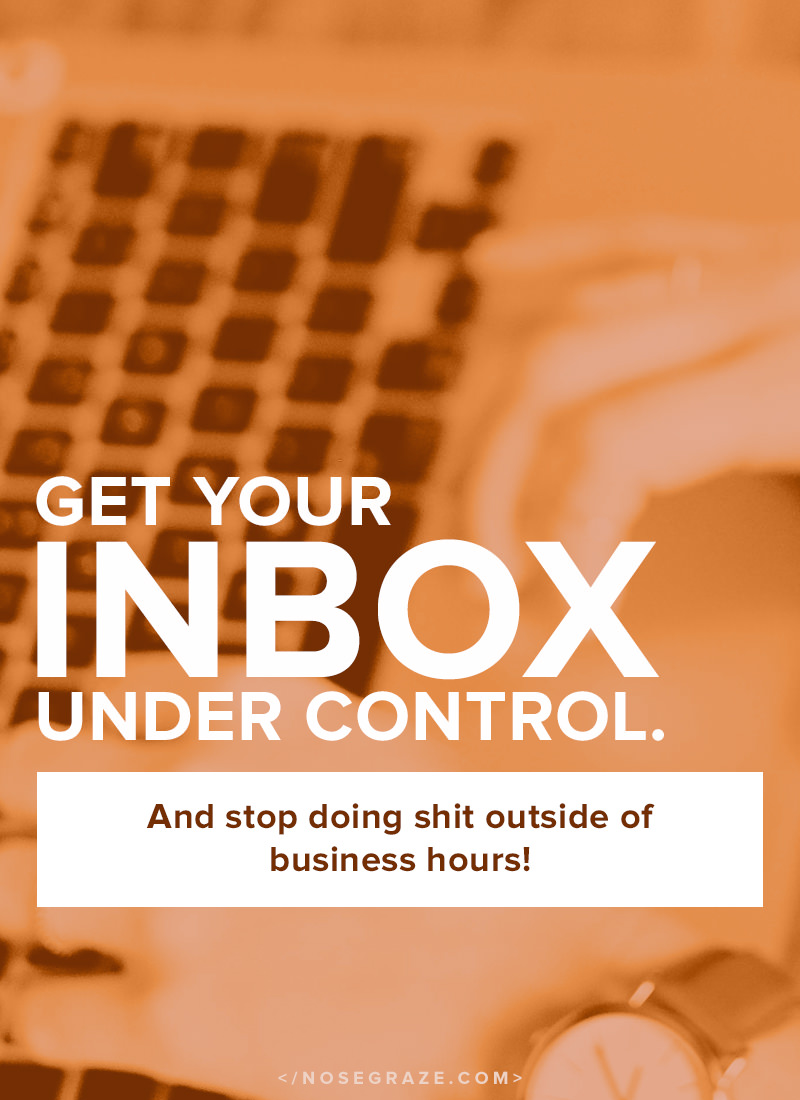
How you manage your email inbox can be a reflection of how organized and focused you are with your business.
My inbox represents clutter and distraction.
Confession: I have every single email (business and personal combined) in the same place—in one inbox.
I’ll let that sink in for a minute.
I have many email addresses. I have one personal email, two business emails, and a variety of business aliases. Every single one of those forwards to the same inbox (my personal email).
That means, whenever I open my email, I see personal and business emails muddled together. What a mess!!!
Having all these emails in one place encouraged me to do business outside of business hours.
I’d check my email on a weekend, see a new support ticket, and feel inclined to answer it right away (even if the customer had marked it as low priority).
Having those emails right in front of me at all times made me want to act immediately.
I’m finally taking steps to separate my personal life from my business life. Starting with support emails.
I’ve moved from a custom ticket-based support platform to HelpScout.
I provide support for my WordPress plugins and themes. If a customer needs help, they get in touch and I do my best to assist them.
Previously I was using a ticketing system I coded myself. The flow would work like this:
- Customer creates an account during checkout.
- When they want to fill out a support ticket, they login to that account (required).
- The customer fills out a form to submit a ticket.
- They can see their ticket on the page, along with a list of their old tickets.
- We both reply to the ticket on the ticket page (much like comments on a blog post).
On my end, the main thing that happens is I would get an email every time a new ticket was submitted and every time the customer posted a new reply. These emails got fed into my personal email inbox (resulting in the problem I described before!).
This system worked extremely well for me for several years. Every now and then there would be a hiccup though. A customer would message me on Twitter or via my contact form saying they were having trouble logging into their account or forgot their password, etc. (despite the clear “I forgot my password” link *cough*). This would result in frustration for the customer, and more work for me (or awkwardly trying to help via social media).
That’s why I decided to try HelpScout.
HelpScout is email support for the customer but ticket support for me.
Let’s look at support from two different perspectives: the customer and the support agent.
For the customer, email-based support is usually the simplest.
The customer doesn’t have to juggle with membership, accounts, passwords, etc. They just fill out a form or send an email, then they can reply to ticket responses directly via email. Simple, right?
But for the support agent, email support is messy!
You don’t have access to customer records or previous conversations with that same customer, etc. It’s inconvenient. Ticket-based support is easier so you can easily see customer data on the same page as the conversation and you can link all the customer’s tickets together.
HelpScout combines the best of both worlds.
My new workflow looks like this:
- Customer fills out a form to submit their ticket (including their email).
- The form gets emailed to my support email address.
- HelpScout takes that email and pulls it into their ticket interface.
- Using the HelpScout API, I can get the customer’s email, query my shop site, and pull out the customer’s records. (All done automatically.)
- The customer’s order history gets displayed next to their ticket.
The biggest difference between this new workflow and my old one is that I never get an email.
I mean, yes, the form does get emailed to my support email address. But the point is, I no longer have to actually check that email account since HelpScout pulls it all out.
I’m no longer forcing myself into a position where I’ll feel obligated to respond out of business hours.
Since I never get an email (that I actually read) I get to pick and choose when I’m ready to handle support tickets. When I am, I login to HelpScout to check the submissions. Nothing is being forwarded to my personal email account.
Stage 1 is complete: separating out support emails.
Now I’ve separated out my support emails and inquiries from my main inbox. This is step one of my “clean up your business and get organized” plan.
The next stage of my plan is moving all my product documentation into HelpScout as well (yes, they have an awesome documentation feature). This might be a task for the new year.


I am anal. I have folders for each and it places them there. Good for you, because I know you’ve answered emails after hours and we need downtime.
I’m quite anal, I have to have all my emails separated. I use just the basic Outlook and that does me enough. I can coincide my wedding business emails through the calendar and create appointments for wedding dates and also consultations. I also like that I can create multiple calendars so that I can brain storm blog posts for WGD and create deadlines for ARCS.
I do unfortunately get all the same emails sent to my phone too which can be annoying especially when I don’t need to answer/reply straight away. I almost feel obligated to do so because of it.
My instinct is to say that it’s rather messy, but that isn’t exactly true really. I have labels for all my ecourses (everyone is a different colour, if there’s two ecourses by the same person, they’re the same colour since Gmail is limited on it’s colour options) I also teach Gmail how to know what’s important and what isn’t, and I do have separate accounts for blog and personal which has helped me SO much, I’d never know what I was doing! I think you’ve made the right decision to start getting organised, and good on you, it’s important to be if you want to know where the heck your heads at. Can’t wait to see how much more organised you become!
Sounds like a great option and something I’m definitely going to look into for a more productive 2016. Appreciate the share and the in-depth explanatory write-up.
I have all my personal and work emails in a single inbox as well. But, I am very organized when it comes to my emails. The labels in Gmail helps a lot. Working with a publisher assistant and VA to a handful of authors, in addition to blogging in a couple of blogs, having my inbox uncluttered is super important to me. I haven’t heard of Helpscout though. Have to check it out!
I also use multiple email adresses. But I like to have access from one entry point to all info i could need. Have you tried google’s gmail for business? you can tag/label emails with color codings / coming in from different sources. And have them automaticly put in the right (project)folders. It’s a great system. your email is backup’ed, and also you can benefit from great search functionalities. Good luck with your business
Yeah I do use Google Apps, but my problem is that when I put things in folders I tend to forget to actually check the folders. I’ve lost a lot of emails that way!
It’s a great system I just don’t think it’s the best for forgetful ol’ me.
HelpScout seems like a great tool. I don’t have an online business like you, but I keep a separate e-mail account for my blog. This way my personal e-mails don’t get mixed up with my blogging e-mails and so far it has worked just fine.
I have a blog email and a personal email and I can check them both from my phone if there’s an emergency. I don’t answer emails on weekends.
This is totally random, but… have you ever considered book design? Cover, interior, format, any of the above? You have such a flair for making simple, elegant, logical things happen for blogs, it just seems like you’d be able to branch out into the design for books, as well. Just a thought.
Always lurking, rarely commenting,
Sierra :3
Hi Sierra!
I had thought about it before, but don’t think I’ll do it. I’ve actually stopped doing design for other people completely, and book covers would fall under the design category. I stopped doing it because I decided it was too stressful to design for other people. It’s more fun for me when I do it only for myself. So now I only do coding projects for clients.
So now I only do coding projects for clients.
Thank you though! I’m flattered you think I’d be a good book designer.