Someone suggested I do a post on how I organize my computer files… so here it is! I originally thought this post would have a lot more cool info than I think I turned out having, but I hope you still enjoy it. 😛
I’m going to cover my file structure in two main areas:
- Business-related files (freelance design/development work)
- Personal files
First: Business
Mockup files
All of my business and client files are stored on Google Drive. That way I can access them any time, anywhere. I have a special folder for Clients, then within that folder I have a new folder for each client. That’s where I store all the mockups and graphics that go towards the project.
Theme files
When I start coding a theme, I move off of Google Drive and into my development area. I have a local installation of WordPress specifically for client work. That’s where all my client plugins and themes live.
Client archive
At one point I realized that my theme files folder was getting REALLY filled up, and most of them were super old projects. So I started a process of archiving these files after a few months. These files live on a separate drive in the “Client Work Archive”. This folder just has the old theme files for clients.
Personal Stuff
Nose Graze
Also in Google Drive (if you haven’t already guessed, that’s where I keep all my important stuff), I have a folder for Nose Graze. This is where I keep all of my blog-related files. It primarily has theme designs, mockups, and graphics. I still have folders from almost every Nose Graze theme I’ve had.
I also have a separate folder for PSDs, where I keep all of my non-theme-related graphics. This includes feature banners, giveaway banners, and any other graphics I’ve created.
Resources
This folder is A MESS!!! Actually it’s not really “messy”, it’s just really frustrating to maintain. Who knew it was so freaking difficult to categorize resources?
This folder is home to all of my stock graphics, assets, and art. I started out really trying to organize them according to use or topic, but it soon got very confusing. It’s so easy to want to put something in two categories or create a whole new category for it, but I try to avoid doing that. For example: what if I have a book-related asset? Does it go in “Assets” or “Books”? Ahhh!!
How do you organize YOUR files?
I feel like my post turned out a lot less exciting than I thought it would. I guess my organization isn’t super special. 😛 How about yours? Are you organized or disorganized? What’s your file structure like?

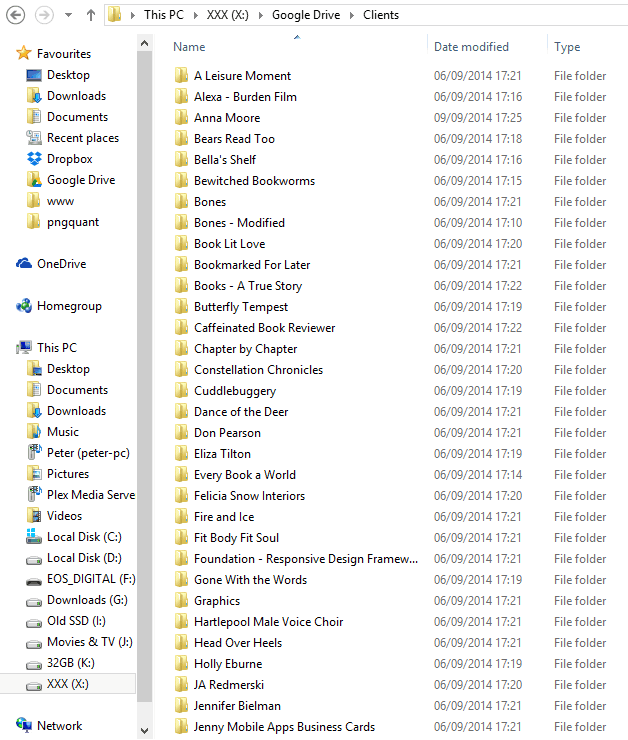
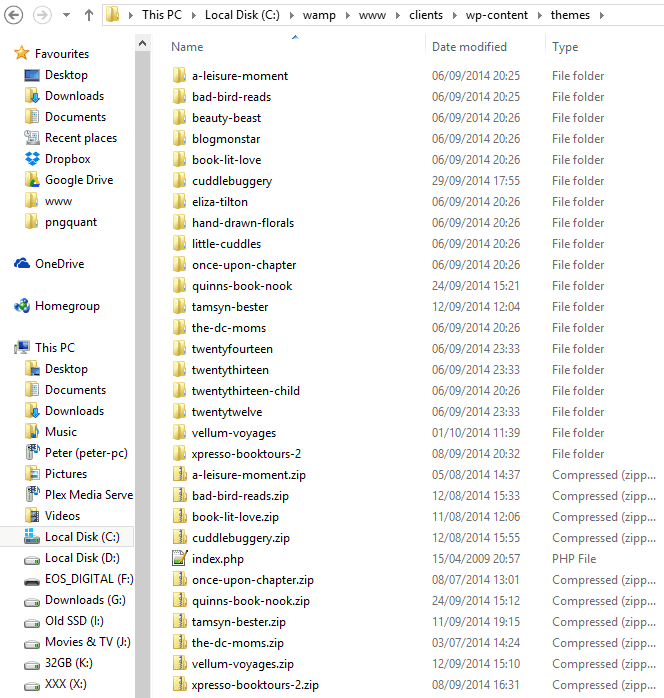
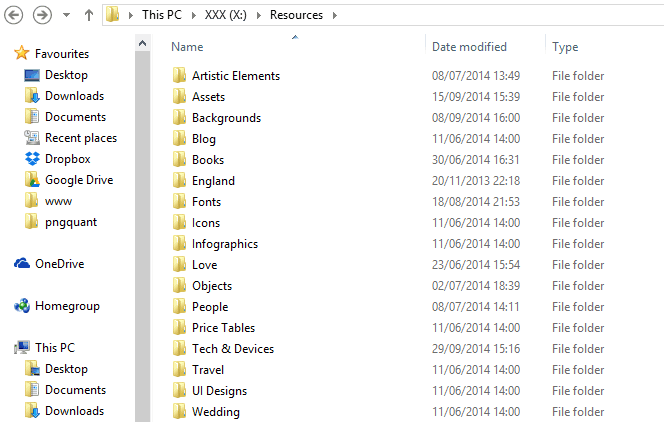
Wow, that’s pretty cool. I know this is bad but I keep anything I am working on on my desktop, then move it into a file when I am done with it. I back up my computer every two weeks just in case.
How does Google Drive work? Is it on your computer?
Google Drive is a Dropbox alternative, if you’re familiar with that. You download the app onto your computer and store your files on your computer in the “Google Drive” folder. Then everything in that folder gets synced back to your Google Drive account (storage on Google’s servers).
Every single file is accessible online via your Google account, or you can install the app on another device (like your phone) and access the files that way too.
The funny thing is that I just took a day off to (try) to organize my files yesterday. I think I’m pretty organized, but it’s amazing how much trash we accumulate. The resources folders are the most frustrating for me too, because it’s impossible to label files in just one category! Guess what? Sometimes it’s just easier to download a new one instead of trying to find the perfect graphic on my archives (and sometimes I can’t find the licenses attached and I’m not sure if they are commercial ones or not, with a lot of free stuff cluttering my computer).
But one tool I could never live without is FontExplorer X Pro by Linotype. All my fonts in one place, with licenses, organized like iTunes (with collections like playlists, that I use for each project), and automatically activated when I open my files. How cool is that? 🙂
Ohh FontExplorer X Pro sounds cool. 🙂 Thanks for sharing that!
Ashley, I absolutely LOVE FontExplorer. I’ve been using it for 4 or 5 years, and I can’t imagine being without it.
I was crazy before it. Now I just open a document on Photoshop, Illustrator or InDesign and it tells me all I need to know (like: 2 fonts are missing—it names them—or, activating this and this…). And when I’m working on a project, I just activate the whole set (the playlist). And the preview is awesome, choosing the right font is so easier!
Here are some snapshots (I can’t help it…lol).
https://www.flickr.com/photos/22914207@N06/14976238813/
https://www.flickr.com/photos/22914207@N06/15409771119/
😀
Wait, we’re supposed to have files? I think I’m doing something wrong here 😛
I don’t know how to label myself. I like to keep it all organized but also I have some messy folders. From time to time I go on a cleaning spree where I re-organize everything…
The resources are toughest to organise for me too. I wish for some file system with labels where I could put one instance of thing in multiple folders (something like labels in gmail).
Like you, I’m a huge fan of Google Drive. I can access from whatever computer and I can share when necessary.
I use Macs, so I’m able to put things in folders as well as tag them. On my work computer, I keep everything in folders on the desktop, organized by topic (Marketing, PR, Interns, Dev, etc.), with my current projects un-foldered so I’m not clicking all around to open them multiple times per day. I also tag the file with a more specific topic (blog, newsletter, press releases) and the name of anyone else working on the project with me. At home, it’s similar but simpler since it’s mostly just files for my different blogs. If you can’t tell, I’m kinda anal retentive. Almost everything is also backed up daily to the cloud and every Friday I go through and delete and organize things.
I’m half and half. As I’m half organized half not. My Graphic files are pretty organized as far as fonts, stock, finished files, files i’m playing with etc. etc.. The problem is they are organized in different spots and not all together. I don’t know why I did that but it’s from many many years ago before google drive and I was actually a graphic artist.
Besides that my blog stuff is on my google drive so I can always get it. My photos and such are pretty organized as well. I can’t have to many loose files it drives me crazy.
I just recently got a new laptop, so I’ve been trying extra hard to keep my files nice and organized on here. Most of my files that I really needed were organized, but I had a ton of junk on there that I never bothered to get rid of and just let sit there. I’m making it my goal to not let that happen this time. In the past few years though, I’ve become way better at actually using folders. I have tons of folders inside of folders now when I never used to bother with them when I was younger. It makes things so much easier.
I also have the majority of my files on Google Drive. It’s so convenient. Being in college, there are times where I end up working on one of the school computers as opposed to my laptop or I need to pull up something on my phone really quickly to look at it. It’s so much easier when I can use Google Drive instead of carrying around a flash drive or emailing myself.
I’m the only person that seems capable of navigating my folders. For everyone else, it’s like navigating the Labyrinth without Ariadne’s string. Lol.
I’ve been meaning to re-organize my photos, but I keep procrastinating.
Google Drive is my best friend! I use it for everything: blogging, school, newspaper, etc.
My personal files are not this complicated (they are at work though). I’m the only one that uses my laptop, so I have files for pictures – blog tours, buttons, events, etc. – and documents – reviews, discussions, and personal stuff. Not hard 🙂
I bought a new laptop recently and I’m super psyched! Finally, the time to sort out my files from scratch. I’m currently using Dropbox and it works great 🙂
I organize my file same as you, I classified all music, installer, movies and videos through their category, but the only thing that is change is where I save all this files. I save all my files in the local disk D. So that if ever I want to reformat my computer again all my files are saved.
I try to keep my files organized, but sometimes I’ll forget to switch out of a particular folder, and an odd file gets saved in the wrong place. Then I find I’m too lazy to copy the file and switch it to the appropriate folder. Cue frantic searching for said file a month later…*sigh*
Generally, I keep my files organized by blog feature. For example, all of my tea cups for my “Just My Cup of Tea” feature are saved to a folder of the same name. I’ll then organize the teacups into sub-catagories based on a theme or a book I recently read. This requires the most organization only because I don’t want to accidentally post the same material twice. Everything else is pretty simple– book covers go in a folder called book covers and random filler images go into “Misc.” I don’t think my website is image heavy, and I don’t have to balance any other projects alongside my blog, so just a small amount of organization is necessary.