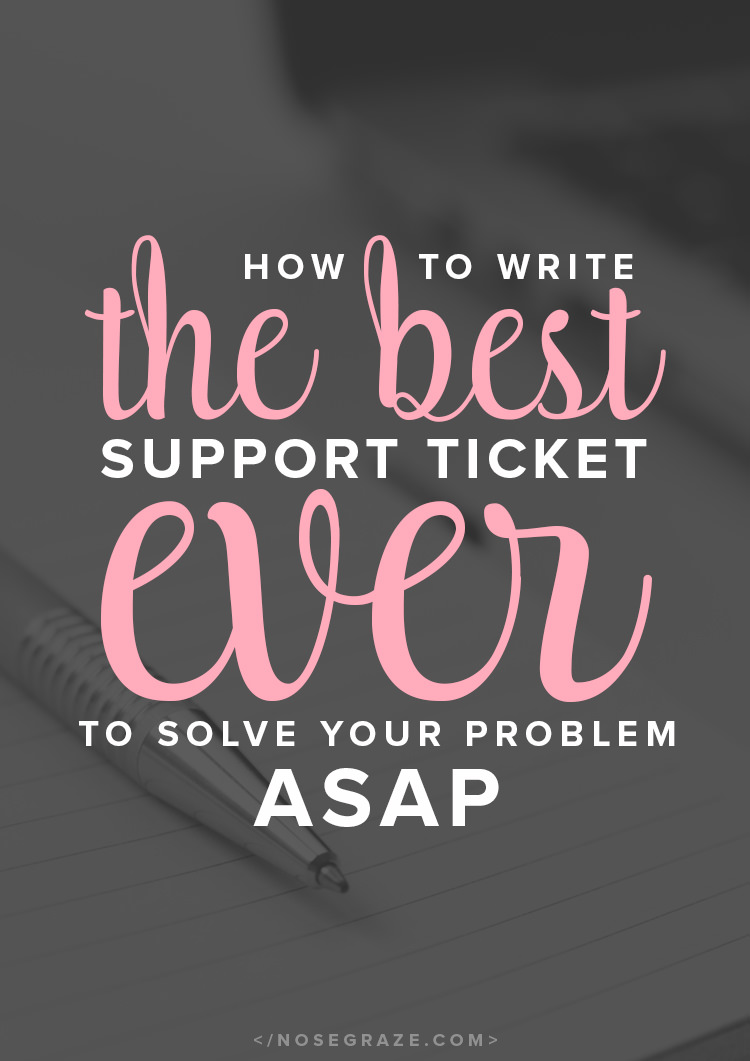
I could easily give a lot of tips on how to provide good support, but that’s another post. 
Provide proof of purchase
Proof of purchase can be:
- Your order/receipt number.
- Your license key.
- The email address you used to purchase.
The problem I most often see is:
- Client purchases product under email hello@mail.com
- Client creates an account to submit a support ticket under the email goodbye@server.com (different email address).
Then when I see their support ticket, I can’t find a purchase logged under the email goodbye@server.com!
If you’re using a different email for some reason when submitting your query, then also make a note of which email you actually purchased the product with.
Offering proof of purchase in the first line of communication will make the process faster
If the seller needs to verify your purchase before helping you, then providing that immediately can save time and help get your problem solved faster.
Explain your problem in GREAT DETAIL
I think this is the main area where a lot of clients fall flat. I get a lot of tickets like:
“Help, this thing is broken!”
“It just stopped working.”
In most cases, “It isn’t working” doesn’t really help anyone understand what’s going on. Then in order to get the information I need, I have to reply back with a list of follow up questions like:
- Did you read the instructions?
- Can you explain the exact steps you went through?
- What were you doing right before this happened?
- Did you get an error message? Exactly what did it say?
Remove the need for follow up questions
You’ll get your answer a lot faster if you cut out the need for follow up questions. So instead of waiting for the seller to ask those questions, anticipate them beforehand and provide that information in your initial message.
Here are a list of bullet points you should cover:
- What steps did you go through to try to get the thing to work? Write down all of your steps in the support ticket. Here’s an example:
- First I downloaded the .zip file.
- Then I went to Plugins > Add New > Upload Plugin and uploaded the file there.
- But then it failed to upload and I received this error message: {error}
- …And that leads me to my next point: if you receive an error message always include the error message itself in your ticket! If you just say “I got an error,” it doesn’t help the seller understand what happened. But if you paste the actual error message, that will shed more light on what happened.
- If it suddenly stopped working, can you describe your previous steps? Did you just add a new plugin? Change themes? Update WordPress? Work backwards and note down all your steps.
- Have you followed all the instructions? Read the documentation? If so, say so!
Is it website related? Provide a link to your website!
You know what will slow down an answer to your problem? If you fill out a ticket saying something like:
“Help! {x} is looking super funky on my website. How do I fix it?”
and then don’t provide a link! If the seller can’t see the problem, they can’t fix it.
Always always always provide a link to your website so the seller can see it for themselves.
Be prepared to hand over login details
You don’t necessarily have to provide login details in your very first message. However, if this is a very time sensitive issue that you need fixed as soon as possible or if it’s something specifically related to the admin area, then you will cut out an extra step by including them in your very first message.
Otherwise, at least have login details handy. Make sure you know how to create a new account for the seller and be prepared to do that.
Do not contact the seller on social media
Unless you know for 100% certainty that it’s a very quick and easy question that can be answered in less than 140 characters, please for the love of God stay away from Twitter.
Whenever I get contacted on Twitter, 99.99% of the time I have to refer the client to the support centre anyway.
- Support tickets are hard to answer on Twitter.
- Usually login details are needed, which shouldn’t be handed over on Twitter.
- Usually I need more information, which cannot fit into 140 characters.
I do not want to have to send 10 tweets just to convey my message to you. Please head over to the support centre where there is no character limit and we can exchange information and login details freely.
Be mindful of business hours
Not all sellers have business hours posted, but if you happen to submit your support ticket on a weekend for example, do not expect a response until Monday. You might get an answer anyway, but I think it’s important that you set your expectations to “next business day”. And if you do get an answer on the weekend, then you’ll be pleasantly surprised!

I never post my technical issues on social media, and it drives me crazy when people do. If you want results, go to the support source directly!
Then the only problem is when I list all my detailed steps I’ve taken and my computer/software information, only to have the support staff send me a cut & paste reply that tells me to do what I’ve already told them I’ve done.
Thanks for this post!
Oh geeze I hate it when support staff seem to so obviously NOT have read your message. What’s up with that?
Or when they ignore certain parts of your message completely. Like if you say:
1) Help, something isn’t working {describe problem}
2) And I have another unrelated question {question}
And then they only address #1 or #2 but not both.
Haha I bet I can guess the inspiration for this article. I know I submitted my fair share of support tickets when I installed UBBv3 this weekend. I doubt I was the only one. o:)
I worked as a test engineer for a couple of years so I know all the rules for submitting a correct bug report. Although I admit I am guilty and didn’t write them step by step. But I think I explained them well, since you always knew to help me right away. (Thanks again btw).
I never asked for support over twitter, that’s so unprofessional to me. And how to explain something in 140 characters?
Haha yep. I normally don’t mind support tickets, even if they are vague. Worst case scenario I have to reply and ask for more information. It’s not really a big deal.
I normally don’t mind support tickets, even if they are vague. Worst case scenario I have to reply and ask for more information. It’s not really a big deal.
But usually I only get 1-5 support tickets a week. But since UBBv3 I’ve been getting more like 5-10 per day.
And that’s totally fine—I get it. It’s a new product and it has bugs that need fixing. But I feel like I’d be able to help people faster if some of them were more detailed. Ultimately I’m just trying to get people to help me so I can help them faster. It’s all about fixing the problems more quickly!
You’ve definitely been doing a good job and I really appreciate all of your feedback and reports. They’ve been really helpful in perfecting the new version.
They’ve been really helpful in perfecting the new version.
I think the worst thing is when customers DON’T ask for help. They either get a problem and never report it, or they take one look at UBB and think “I don’t know how to do this” and then just give up. It just really breaks my heart a little when I see people mention that on Facebook. Like, “Oh I gave UBB a try but it was way too confusing so I deactivated it!”
I hate the idea that people don’t even ask me for help. That’s part of what they’re paying for!
I’m guilty sometimes of not being as thorough as I could have been when asking for support. I think it’s just human to overlook something crucial when you don’t fully understand what it is that you need to give. Sometimes even saying be specific is too vague for some people. I manage several databases at work and what I did to help people to know what I need is, I created a help request form. In it I specified questions I need to get answers to like: Time of occurence [so I know if i was doing maintenance at the time or something like that] … frequency, what did you do immediately before you got this error, error description, and then further comments. I have found that that helps me to get much more information out of them. I also hate those, “Help my X won’t work” messages, and I just refer them to the help request form.
Oh and I never use social media for help. If I go to social media it’s because I am just venting not really expecting help. I prefer when companies have a chat service. I also manage the chat service for my company. I think people like a more interactive approach to solving issues.
Yeah, you’re right that it can be tough to know what to provide when you’re not the developer, so you don’t know exactly what they need.
One thing that I feel is obvious though is including error messages. Like when people say, “I got an error!” and I’m just like “..okay, what was the error?”
It’s almost like saying, “Help it doesn’t work” without saying what feature isn’t working! Hah.
Yes I get that all the time! Sometimes I scream at my desk and I bet people think I’m going crazy. But I just tell them… you know the branches are always doing crazy things, and they know what I mean so they let it go. hahaha
I try my best to explain exactly what’s going on and what I’ve done so the whole process goes faster. I learned very quickly running Bout of Books that more information is always better. I can’t tell you how many times I’ve heard “I’m having trouble signing up,” which tells me nothing and I have to follow up with “What’s the issue?”
It’s a little sad how few people read directions — and how much directions solve the majority of issues. o.O
I also want to say that when it comes to responding to support tickets, you’re one of the best — I always know I’m in good hands!
Oh yes I’ve encountered that too. A lot of, “It’s not working.” And I’m like, “Okay, what seems to be the problem?”
And thank you, that’s very kind of you to say!
Yay! I feel like I actually don’t suck at this I haven’t downloaded UBB v3 yet because I kinda adore my challenge add on and don’t want to lose it. Any idea when add-ons will be supported? No rush, just curious, don’t want to miss it
I haven’t downloaded UBB v3 yet because I kinda adore my challenge add on and don’t want to lose it. Any idea when add-ons will be supported? No rush, just curious, don’t want to miss it 
The reading challenge add-on will be ready super soon. This week. You’ll receive an email when it gets updated.
This week. You’ll receive an email when it gets updated.
Oh wow! You’re moving fast, I expected it to take a few weeks at least! Yay! I’m so excited