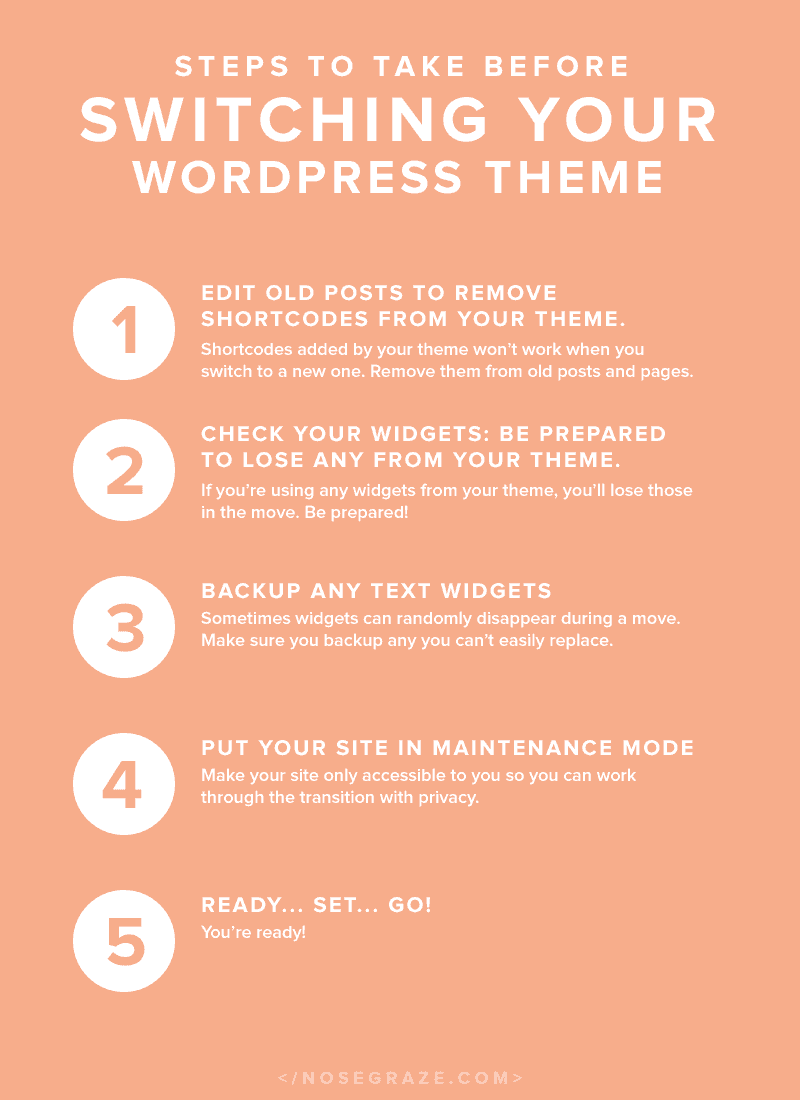
In terms of ‘under the hood’ changes, switching your WordPress theme isn’t a big deal. Themes are (or should be) about appearance not functionality.
So let’s just get one thing straight:
Switching WordPress themes will not delete any of your posts, pages, or comments*
* Unless you have the shittiest theme in the world.
That data remains perfectly safe. It’s completely unrelated to how your content is presented.
Now with that out of the way, I’ll walk you through a few things that you want to check up on before you make the big switch.
Be prepared to lose any shortcodes from your theme.
This is actually a wonderful example of why themes shouldn’t have shortcodes at all. You become dependant on them.
Think of it like this:
- The code that creates those shortcodes and makes them work lives in the theme.
- If you deactivate that theme, the code inside that theme isn’t being run at all.
- Therefore, the code that powers those shortcodes is no longer being triggered.
- So the shortcodes will just appear on your page in plain text (like
[column-1]or whatever).
Now at this point you might be shitting yourself. Maybe you’ve used tons of shortcodes from your theme and you don’t want to lose them all. Maybe you’ll use this as an excuse to not switch themes at all.
Don’t let that happen.
Don’t let the fear of losing shortcodes stop you from switching themes.
This is a problem—yes. But it’s not one that should be avoided. It needs to be tackled head on.
If you avoid this problem, you’ll make yourself a slave to this theme. You’ll be tying yourself to it forever. That’s a bad position to put yourself in.
Go through your old posts and fix the problem. Better now than another two years down the line.
- First, find plugins to replace the shortcodes from your theme. There are tons of plugins that create shortcodes for columns and such. You can surely find one that does buttons and anything else as well.
- Go through your old posts and pages and find any instances where you may have used the theme shortcodes. Replace them with new ones from your plugins, or just remove them completely.
- If going through all posts and pages feels too daunting, prioritize your most important and most popular content. Go through your pages first (since those are likely in your navigation menu), then check out your most popular/visited posts. Those are the most important ones to keep operational and organised.
- Then make a huge note to yourself to not use any shortcodes from themes ever again. That’s plugin territory.
Check to see if any of your widgets are coming from your theme.
Just like with shortcodes, you will lose any widgets that are bundled with your old theme.
Go to Appearance > Widgets and check to see if any of the widgets in your sidebar are from your theme. This might be hard to check, since it’s not always obvious.
- Look for the theme name in the widget’s name. Typically widgets come with some kind of prefix or indicator of where they’re coming from. An example from a theme called “Eliza” might be: “Eliza – About Me Widget”.
- Or, try to work backwards. Make a list of all your widgets that are in use and then figure out where they’re coming from. For example:
- Search Widget – From WordPress by default.
- UBB Social Media – From the Ultimate Book Blogger plugin.
- Expanding Archives – From the Expanding Archives plugin.
- …and so on…
If there are any you can’t connect to a plugin, note it down as possibly being bundled with your theme. Then be prepared to replace it or lose it.
Copy any important text widgets.
The one piece of data that can sometimes disappear into the abyss is your configuration of widgets.
- Your widgets can be thrown out of your widget area (since widget areas are made by themes) and placed into a “holding zone”. If this happens, you just need to drag and drop them back into the widget area again when you activate the new theme.
- But sometimes entire widgets can just go poof. Even if it’s a default WordPress widget. Your saved instance of that widget can just disappear. This usually doesn’t happen, but I have seen it once or twice.
#2 is the main one you want to be prepared for. It’s easy enough to drag a new “Search Widget” into your sidebar, but what about Text widgets that might have tons of custom content?
If you have any that you CANNOT LOSE, just copy them down and save them in a text document. That way you have backups if necessary.
Put your site into maintenance mode.
A lot of themes have a bit of a set up process. You may need to configure new pages, play with the settings panel, and so on. It’s helpful if you take your site ‘offline’ during this process so you can get everything ready privately.
To do this, you can use a plugin like Coming Soon Page & Maintenance Mode. This will make it so anyone not logged into your site (like all your readers) will see a maintenance page. But you (when logged in) will see everything going on behind the scenes.
Ready… set… go!
With all your preparation in place, you’re free to make the big switch!
Looking for a new theme?
Try out Tweak Me v2. It’s my most popular theme, with over 150 different customization options. It even comes with five ready-made designs bundled into the theme for you to use as a starting point.

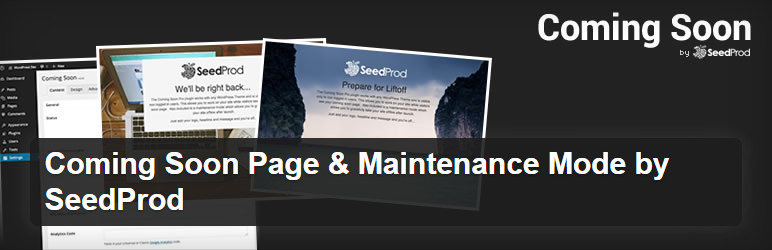
Are you IN MY HEAD?! I’m getting ready to switch to Tweak Me v2 soon and have been checking on all these sorts of things to get prepped. I’m REALLY glad to see confirmation here that I’m doing the right stuff!
Muahahaha!!
Super exciting that you’re prepping for the switch! 🙂
I am preparing to change my theme now. I’m worried it’s going to be a LOT of work since my current theme is very short code heavy. I was debating bringing the whole site down to my hard drive to do the change. In your opinion, do you think that would be better than putting it in maintenance mode?
I don’t think that’s necessary. Editing shortcodes doesn’t like ruin the appearance of your site. The process would be like this:
1) You’re using your old theme.
2) Edit a post that has shortcodes and start removing/replacing them.
3) Only save the post once it looks okay.
Editing a post only becomes official when you press “Update”. Using that method, no one will see what happens in the interim—they only see it when you’re done and press “Update”.
It would just add more work to replicate the site to your hard drive, make all the changes, then push it back up live.
Hi Tanya! I’m getting ready to switch my site to Tweak Me 2! So cool to see you here!
Hi Donna! I did make the switch to Tweak Me 2 and I love it. It is so easy to use and Ashley is amazing for support. You’ll love it!
I have had a number of popular wordpress installs. And you think I would have learned the first time, but I just thought that it was part of the pain of switching themes.
I have done it more that I care to admit.
But, until recently and actually listening to the experts like Ashley. I feel no more pain. Having just switched to TweakMe2, I am in love with all of her advise.
I think the big problem is that customers have been led to believe that the best themes are all in one solutions.
* They have portfolio features built-in.
* They have a page view counter built-in.
* They have 200 shortcodes built-in.
Customers have been led to believe that MORE MORE MORE = a bigger and better theme. And then theme developers start coding their themes with all that crap, because that’s what the customers want to buy. But really all that extra stuff is bad for their site.
Switch themes? That entire portfolio feature along with all your entries will be gone.
Switch themes? All those page view stats/widgets will be gone.
Switch themes? All those shortcodes will break?
People see a theme with fewer features as inferior, but really that’s exactly what a theme should be. Themes should focus purely on appearance and presentation. Functionality should be put in plugins, where you can have them forever, regardless of which theme you’re using or how often you switch.
I should mention that I started removing shortcodes and switching to plugins months ago in preparation for my latest switch.
Great post Ashley! I just saved it for when I switch to Tweak me 🙂
How did you know? I just decided a few days ago to update my theme and then here you are, like you read my mind!! Thank you for the tips!!!
You’re so welcome! Good luck with the transition. 🙂
Ah, the short code information is good to have – I didn’t make the connection that short codes were part of themes and would therefore be lost when I switch themes! Just a quick question, in case I ever plan on switching in the future – does Tweak Me v2 have any built-in short codes? Thank you so much, Ashley!
Tweak Me does have a few by popular demand but I always encourage people not to use them. 😛
I used Genesis from the first but its not stylish just simple, I will switch my WordPress theme to BEST or MAGXP. I should note these points or bookmark(done) the site.
Thank you for sharing…..
This is great! I was thinking about switching my theme, so this is perfectly timed! I’m still trying to determine to what though.
Thank you!
As a developer (not web), I always recommend people to use git for managing their projects. Also, their is no need for a maintenance mode. The way we handle switches is this:
Install Apache,MySQL and all the tools we need on both the servers[actual and your laptop] and then when you are done making changes on your theme/project/whatever, use ssh to push that code onto your webserver.
Example: see this script I wrote named ‘deploy’.
#!/usr/bin/env bash
#script to deploy files on Apache2 Web Server
#rm /var/www/html -R
ssh remote@172.16.120.129 rm -rv /var/www/html/*
scp -Rv /home/rohitt/Documents/shoutboxx/html remote@172.16.120.129:/var/www
ssh remote@172.16.120.129 mv -v /var/www/html/shoutboxx.html /var/www/html/index.html
I do something similar, but most of my audience isn’t that tech savvy. 😉
Getting ready to make the switch to tweak me v2. I use a mac and it’s been my experience that the mac unzips the file automatically and to install a theme on wordpress the file must be zipped. I recall in the past (a month or so ago) I read on your blog the solution to this problem and cannot find it now. Is it possible to point me in the right direction?
There are instructions in my documentation. 🙂 https://help.nosegraze.com/article/183-installing-tweak-me-v2 See the section on “Don’t have a zip file? Read this!”
Hope that helps!
* Unless you have the shittiest theme in the world. – That made me giggle.