
I’ve been working hard and have some awesome new products available in the shop that I’m excited to share with you! Then I’ll give you a tour through my upcoming, re-coded newsletter plugin. It’s super snazzy.
Get your flame on
The UBB Flame Ratings Add-On basically adds a second rating system to the Ultimate Book Blogger Plugin. But instead of judging how good the book is, you can judge how hot it is, if you know what I mean.
There’s a second drop-down menu in the admin panel for flames. Like stars, it’s on a 0-5 scale (with half flames!).
The plugin comes packaged with some flame graphics so you can show off your ratings. Or, if you want, you can upload your own graphics.
Accept guest reviews from the front-end of your site
The UBB Review Submissions Add-On is perfect for those of you who accept guest reviews. With this add-on, you don’t even have to give your guest reviewers admin panel access. It allows you to create a form that you can insert on any WordPress page. Then simply send your guest reviewers to that page, they fill in the boxes, and a new “Pending” post gets created in your admin panel.
As you can see, the plugin has seamless integration with Ultimate Book Blogger. Some of the fields even pop up with recommendations. For example, if you start typing an author name, the reviewer will be prompted with options that already exist. Here’s a screenshot of the author field in action:
Reviewers can even select their star rating too!
But the best part is that you have full control over these submitted reviews. Nothing will go live without your final approval.
My newsletter plugin is on its way!
I’ve finally had some time to work on my email newsletter plugin. It was going to be called Naked Mailing List in honour of how simple and to the point it was… but I’m no longer sure that’s a good name. I’ve been adding more and more features and it no longer feels like a “naked”, “essentials only” kind of plugin. Take a look and let me know what you think!
Add a new campaign
A campaign is an email you manually send to your subscribers. It’s not an automated email (like when a new post is published). So this is something you might send out for subscriber-only giveaways, or to notify subscribers of deals/coupons, or just to send them a private message.
This page is basically like adding a new post, so you’ll be very familiar with it. But there are other boxes where you can:
- Choose the list the email gets sent to.
- Enter the subject
- Enter the campaign title
- Specify the from name/email address
- Choose a template (more on these later!)
- Set a campaign tag (used for tracking and statistics in Mandrill)
List management
The “Lists” page is similar to a category or tag page. This is where you can add a new list. Lists are used to group subscribers together. So on my current blog, some of the lists I have include:
- All New Posts – Subscribers who get notified of every single new post that’s published.
- Blogging Tips – These subscribers only get an email when I publish a new post in the “Blogging Tips” category.
- Book Review Posts – These subscribers only get an email when I publish a new post in the “Book Reviews” category.
- Newsletter – I manually send out these emails. Subscribers on this list get notified of new products in the shop and get exclusive coupons/deals.
- Open Services Notification – I manually send out these emails. Subscribers on this list get notified when I’m accepting new projects.
So with that in mind, let’s take a look at the “Add List” page:
There are three fields I want to highlight:
- Confirmation Email: This box is used to customize the confirmation email. So your confirmation email can be worded differently from list to list. This is a great way to be more specific about reminding them which list they signed up for.
- Autoresponder Email Contents: You can optionally have another email sent out after they’ve confirmed their subscription. If enabled, you can change the contents of that autoresponder from list to list.
- Attachment: This is connected to that autoresponder in #2. You can upload an attachment to be sent along with the autoresponder. This is perfect for attaching PDFs or other opt-in freebies.
Automated Post-to-Email
This is where you can set it up so your subscribers get an email automatically when you publish a new post. It looks exactly the same as the “New Campaign” page so I won’t post another full screenshot. But there is one extra box I’ll highlight:
So you can choose when the email gets triggered. The category dropdown is useful for those lists I mentioned before. You can set up one Post-to-Email campaign for posts in “Any Category” (like my “All New Posts” list), and another campaign for posts in the “Book Reviews” category, etc.
Then in the main post box, you just set up a template for how each email will look. The template would include a bunch of shortcodes for displaying the post title and post content. For example, here’s what my All New Posts template looks like right now:
{post_content} <p><a href="{post_link}" class="btn btn-primary">View Post</a></p> *|IF:POSTTITLE|* <a href="http://twitter.com/home?status=*|POSTTITLE|* *|POSTURL|* via @NoseGraze" target="_blank" class="btn btn-default" rel="noopener noreferrer">Share on Twitter</a> *|END:IF|* <hr style="border:none; border-bottom:4px solid #eaeaea; margin:20px 0;"> <h3 class="text-center">Some posts you may have missed:</h3> <table id="previous_posts"> <tr> <td vertical-align:top;"> <h4 style="margin:0;"><a href="{post_link=1}">{post_title=1}</a></h4> <p>{post_excerpt=1}</p> </td> </tr> <tr> <td vertical-align:top;"> <h4 style="margin:0;"><a href="{post_link=2}">{post_title=2}</a></h4> <p>{post_excerpt=2}</p> </td> </tr> </table>
Then all the shortcodes just get replaced with the correct post information any time a new email goes out.
Managing Subscribers
Here’s what it looks like when you edit a subscriber:
Not all of the fields are filled out since it’s just my demo site, but I’ll talk about some of them a bit:
- Subscribed On: Self-explanatory. It’s the time and date they entered their email in the opt-in form.
- Confirmed On: The time and date they confirmed their subscription (thus switching their status from “pending” to “subscribed”).
- Signed Up via: Will show the URL they signed up on. So this will be the URL to a post or page so you can see which page they decided to fill out the box on.
Build your email template
FINALLY! We get to the section I’ve been wanting to show you all day… The template builder!
This is something I never expected to include. It happened completely by accident when I got inspired by another plugin that integrated its template builder with the WordPress Customizer. I was so excited about that and I had to do it as well!
For those of you who don’t know, the actual sending of emails is handled by Mandrill. Mandrill also has a spot to store templates. So here’s how this template builder works:
- You can configure your template in the WordPress Customizer.
- As you change colours, text, etc. you see the changes in real time on the right.
- There’s a box for entering custom CSS if you want.
- When you’re done, you expand the “Tools” panel (not shown in the screenshot) and you can either create and name a new template, or select an existing template to update.
- Depending on your selection, a new template gets created and saved in Mandrill, or your existing template choice is updated.
I just think it’s the coolest thing ever!! Such an awesome idea to integrate a plugin into the Customizer.
Coming soon!
The plugin isn’t done yet. In fact, there’s still A LOT to do and it’s not something I can work on every day. But I’m making some awesome progress and was excited to share it with you all.


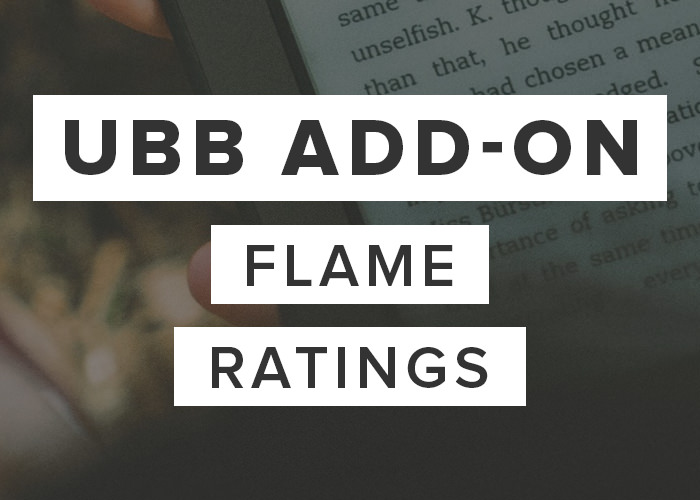
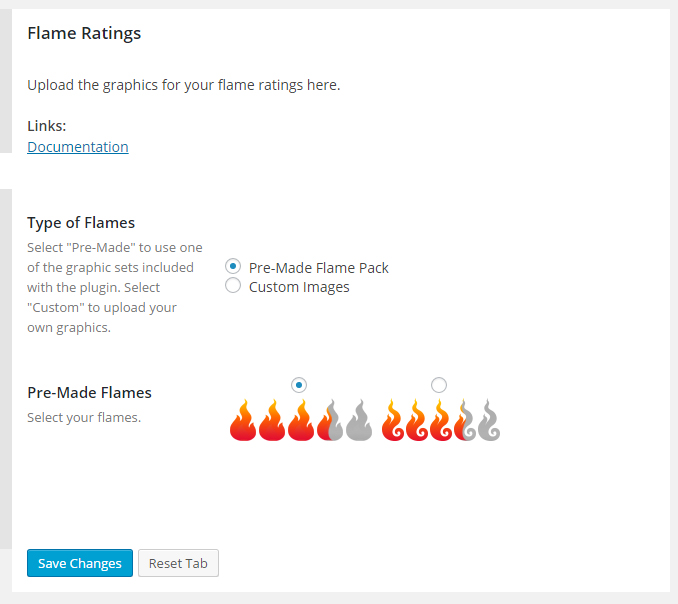
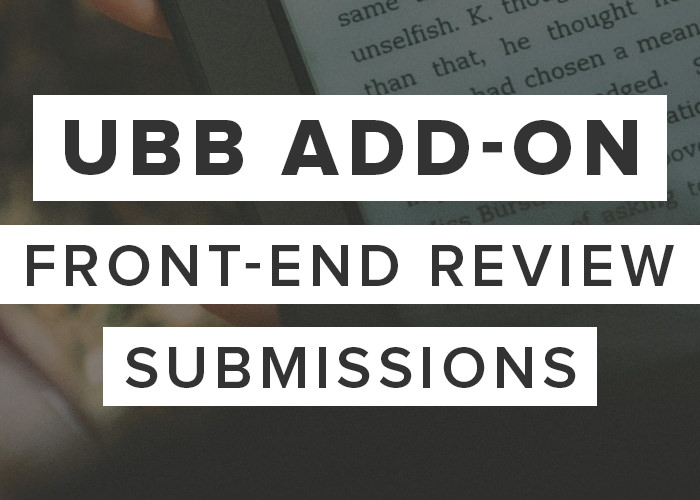
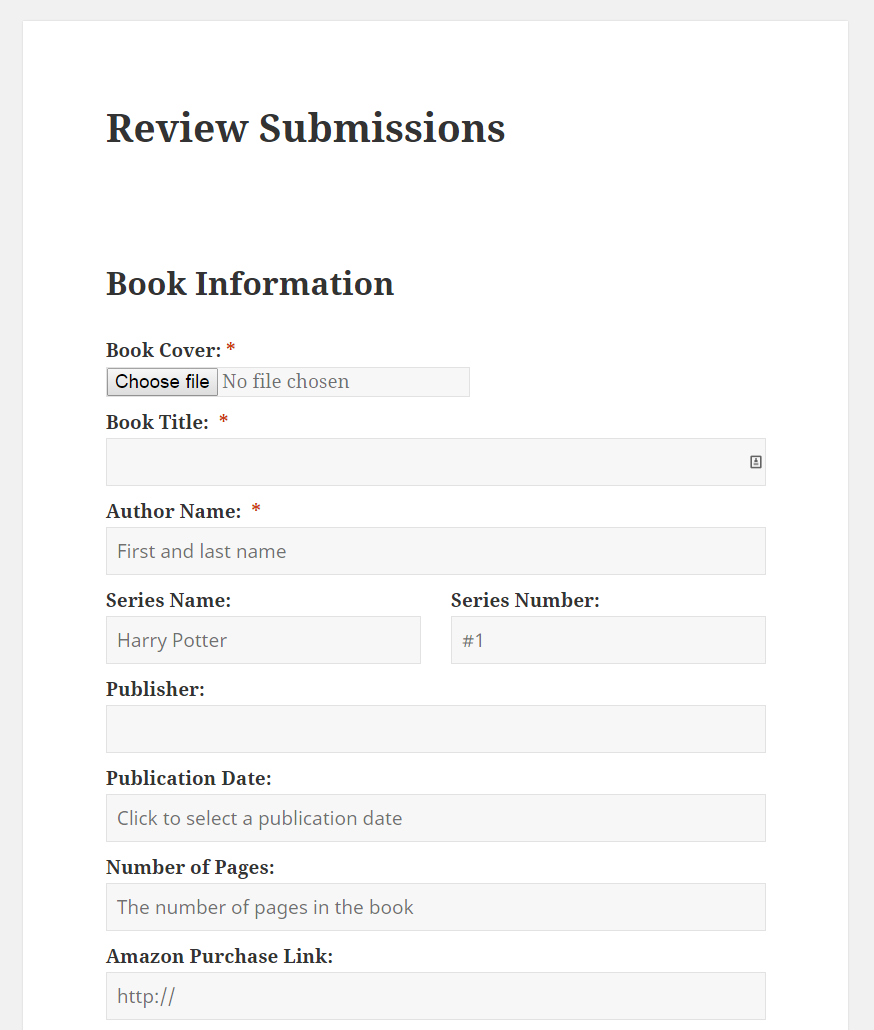
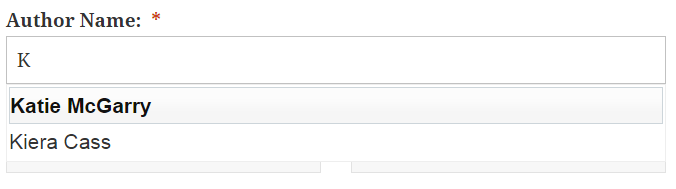

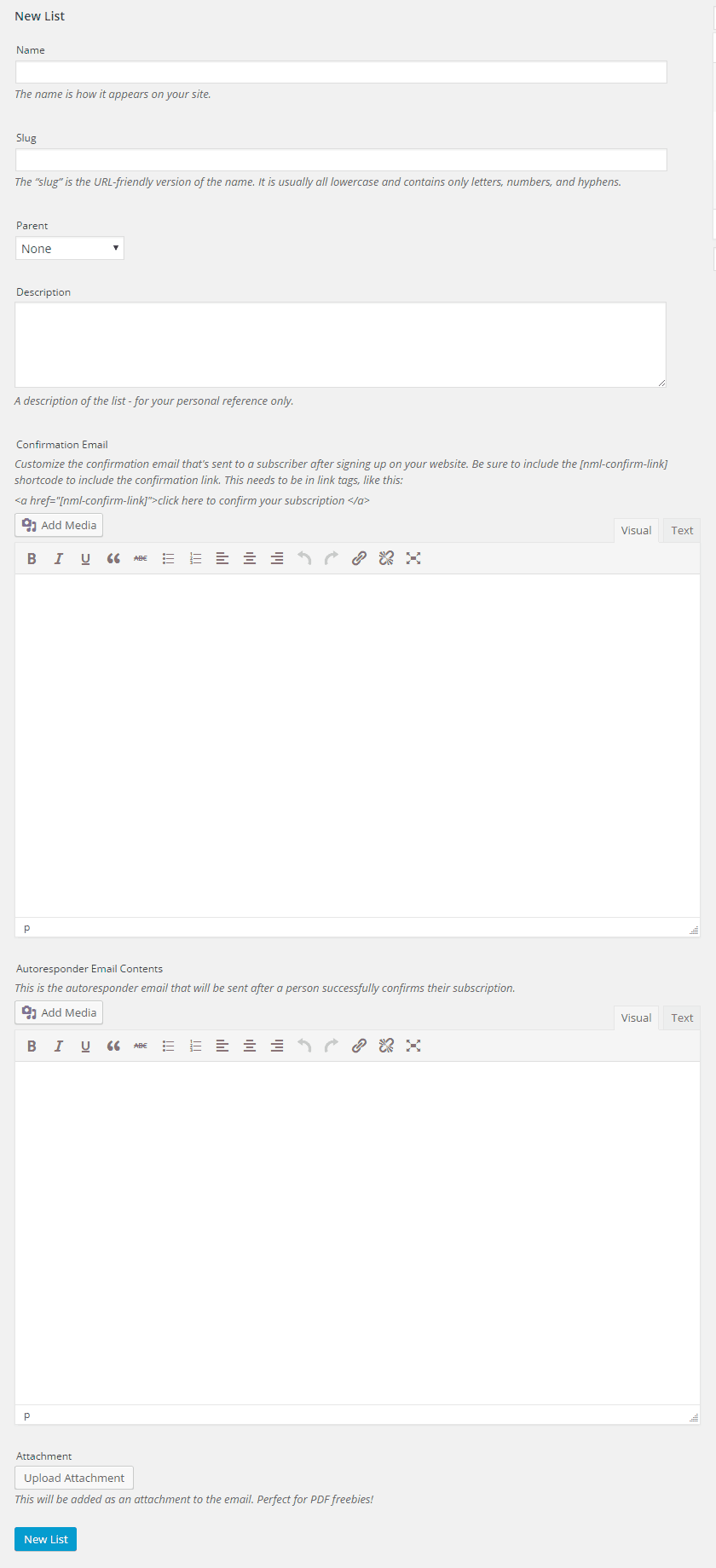
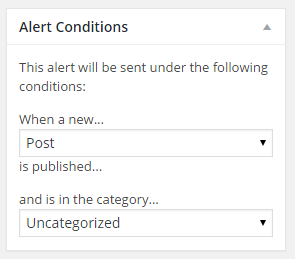
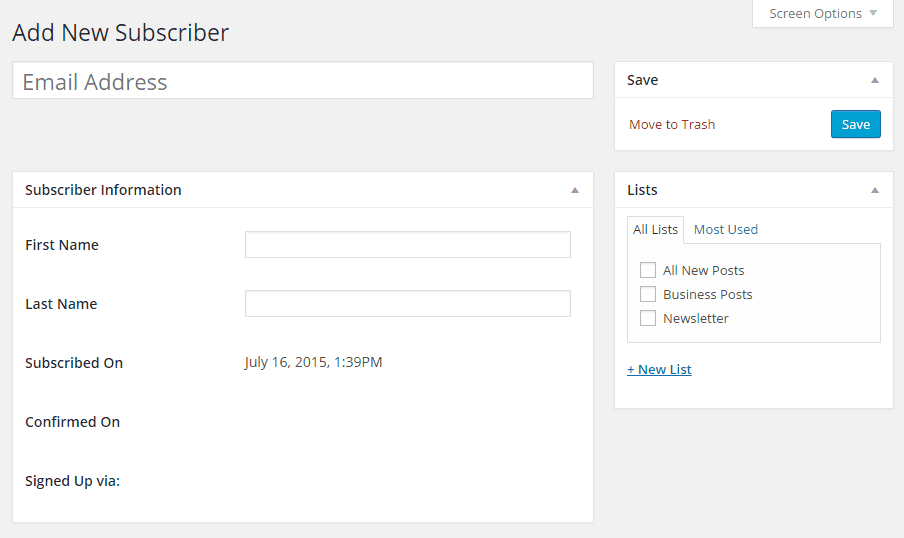
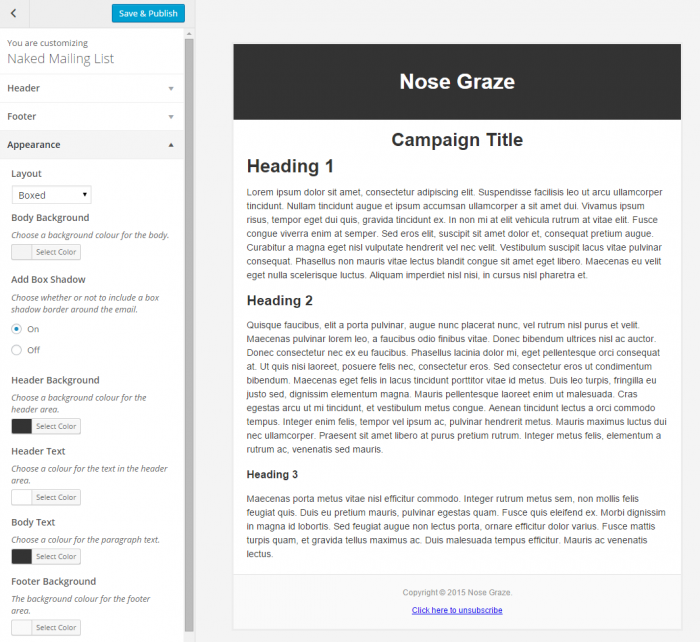

OMG I am so excited for your newsletter plugin! I really, really need to change my email newsletter because Feedburner kind of sucks sometimes and I don’t really like the WordPress email either because it doesn’t include shortcodes. I’ve been wanting to use Mailchimp but I’ve been fairly lazy to look into it honestly but THIS IS ALL INTEGRATED! Lovely. I’m more likely to use something if it’s already there in my WordPress, which is the reason why the UBB plugin and addon’s work for me so well I can’t wait Ashley!!!!
I can’t wait Ashley!!!!
I love your excitement Lauren!!
I like keeping everything integrated too. Plus it just generally makes me feel better to host everything myself, you know? If the data and all my subscribers are stored on my very own blog I don’t worry about it suddenly disappearing one day or shutting down (like Google Reader!).
The newsletter plugin looks fabulous!
I’m glad you think so!
I hope it can import subscribers from Jetpack too!
You are such a tease!!! If the newsletter will include images and not show shortcodes like this: [shortcode] my money is in your PayPal account yesterday! And if I can keep all my wordpress email subscribers? I’ll explode…. literally!
Good luck and have fun with your new toy! Can’t wait!!
Yep it will render shortcodes properly. I already have that part figured out and working on my own blog!
I already have that part figured out and working on my own blog!
I haven’t quite decided on what importers I’ll be making. I was thinking definitely one coming from Feedburner but I’d have to think about doing Jetpack too.
At this point, I’ll manually enter my email subscribers to get your newsletter!! Thanks a million for tackling this and sharing!!
Jetpack yay!
What about Feedpress? A blogger recommended Feedpress.
I’m glad it’s coming soon. Thanks for the preview / sneak peak.
Woohoo, the flames are awesome.
I’m glad you think so.
Heat rating! I really wanted to do that when I first started blogging, but never did. But now I want to use these!
I hope you like them!
I am SO EXCITED about the newsletter plugin. I’ve been using MailChimp but I’m not entirely happy with it. I love the idea that subscribers would get to choose what to subscribe to- as in, the different categories of posts. But I’m curious; how would they get to do that? It would be neat if there was one sign-up form, but some sort of drop-down menu where they get to choose to subscribe to, say, all posts, just book reviews, or a manual newsletter. How is that part going to work?
Again, very excited. Can’t wait.
You can see an example of how it works in my sidebar. There’s a dropdown and you can choose your list. In the admin area for that widget, you can use checkboxes to specify which lists will appear in the dropdown. If you only choose one, there is no dropdown (since there would only be one option
There’s a dropdown and you can choose your list. In the admin area for that widget, you can use checkboxes to specify which lists will appear in the dropdown. If you only choose one, there is no dropdown (since there would only be one option  ).
).
Oh wonderful! I didn’t even think of that since I subscribed to you ages ago. Well, I’ll be first in line when you release it (:
Wow! This all looks so good!
Thanks Kristin!
YOU KNOW I’M EXCITED FOR THIS. Seriously, you know I’ve been asking about this. I’d take it right now, even without the import option, because I have just 5 followers as of now. XD But I am seriously so, so excited, and I can’t wait.
I don’t think you’d take it right now because I don’t have the signup confirmation emails being sent out yet. Haha!
Haha!
Oh man, I’m beyond excited for the newsletter plugin! I’ve been meaning to set up a newsletter for my blog, but I haven’t gotten around to it yet – and I absolutely love how seamlessly this one is integrated into the WordPress interface, so I think it’s definitely something I have to get my hands on once it comes out.
I’m so glad you’re excited!! Me too!
I’m so excited for the newsletter post!
I’ve been giving books a “steam” rating with the add on and think the flame rating is a great idea!
I’m excited too!!
Ah!! You know I’m super excited about the Newsletter Plugin! I tried the MyMail Plugin and then it stopped working somehow… so I am super excited for yours:)
I hope you’ll like it! Mine uses a different sending method than MyMail specifically for that reason. MyMail (when it works) would handle large volumes better, but mine is more reliable for actually getting things sent super easily and reliably.
IT’S HERE!!!! IT’S FINALLY HERE!!!!!!!!!!!!!!!!!!!
I’m so glad I got UBB ver3 last week or I’ll be wiping up drool and looking into my wallet. D:
I hope you like it!
Does it only work with Mandrill?
What about SendGrid?
SendGrid’s free plan = 12,000 emails per month
I won’t send emails more than twice a week, so I’m not sure if Mandrill will work out long term.
Hm it looks like Mandrill just changed their pricing structure :/ I’m still on the old structure that gives you 12,000 emails per month free, then it’s just $0.20 per thousand after that. I’ve only paid $16 in the ~14 months I’ve been using it.
I was wondering about that too…I don’t want to pay $10 a month just for a newsletter :/
Sadly I don’t have any plans to integrate it with other platforms right now.
D:
This is extremely affordable for a food blog or lifestyle blog, but it’ll cost more than shared hosting for a book blog. Mandrill is too expensive. (I just started my blog, so I’m not too upset about $$ yet.) At least, we know that all (if not, most) book bloggers aren’t doing it for the $$$$$$$$$$$$$$$$. heh.
It’s just sad that all the food blogs and lifestyle blogs I follow have gorgeous newsletters and websites that load properly on my smartphone. We all know they make enough to hire someone to design and code stuff for them every 12-18 months. But some of the book blogs….. *sigh*… They’re not mobile responsive or whatever that’s called…. I shouldn’t compare because they get thousands of views each day and book blogs… *sigh*
I love most, if not all, the content my favorite bloggers send out or post, so yes, I’m willing to sit down at a computer and click on my Bookmarks for all of them. <3
It's just that
($10 a month for Mandrill) (12 months) + (the price of this newsletter plugin for 12 months) = $___PER year
isn't affordable for book bloggers.
I know you put a LOT of work into everything you do and it shows. (I LOVE UBB ver3.)
You shouldn't lower the price of your work. It's just that book bloggers don't make bank and that's not on you. It's all supply and demand stuff.
Keep on rocking ashley!
I’m so excited about your newsletter plugin!! It looks fantastic and not naked at all. There’s so many clean and simple options and features – especially the templates. That’s so cool!
I also love the way you think about the details- like with UBB, the guest post function is really fantastic. If I was a book blogger instead of an author, I’d totally use that plugin
Thanks Annie!!
I was looking for a good solution for guest blogging recently and couldn’t find anything. This came out just at the right time. Newsletter plugin looks awesome too. I expect there will be a lot more blogs with newsletters soon!
What a coincidence – I’m planning to start a newsletter for my blog and I was thinking of using mailchimp. But your plugin integrated with wordpress seems great. Just one question – does it have an option to put an opt in form in our blog’s homepage for subscribers?
A plugin can’t place something directly into your template like that. The plugin can create a sidebar widget and shortcodes, but then you actually have to place those somewhere. You have to either put the widget in your sidebar or put the shortcode on a page, or embed the shortcode directly into your theme file.
Does that make sense?
Ashley, do you think you’ll include a “subscribe to daily digest” option instead of receiving an email for every post? I have one site that posts several times a day, and we use RSS + Mailchimp to mail out a daily digest, but I’m wondering if your plugin might serve instead.
Sorry but I don’t have any plans to add that feature.
I think I’m still heartbroken that this awesome newsletter plugin won’t be available. I so could use this. Is there any way it can run on something other than Mandrill?
I so could use this. Is there any way it can run on something other than Mandrill?
Sorry, but no. That would require me to code it to work with something else, and I honestly just don’t have any desire to do that. I was happy to get it working with Mandrill because that’s what I use and love (and I was grandfathered into the old pricing), but I never wanted to mess with a million other email providers.
That would require me to code it to work with something else, and I honestly just don’t have any desire to do that. I was happy to get it working with Mandrill because that’s what I use and love (and I was grandfathered into the old pricing), but I never wanted to mess with a million other email providers.  I’m so sorry!!
I’m so sorry!!