I know you’ve done lots of posts about moving from blogger to wordpress.org, but how easy is it to move from wordpress.com to wordpress.org? Do you still have to back up all your posts? Is there anything different?
Debbie
Hi Debbie!
Moving from WordPress.com to self-hosted WordPress.org is even easier than moving from Blogger! All you have to do is follow these steps:
Buy a domain name and hosting account, and install WordPress
First you need to buy a custom domain name and hosting account, and install WordPress on that account. For instructions on how to do this, you can follow the first part of the guide here: Moving from Blogger to WordPress: A Full Walkthrough. Read Step #1 through Step #3. That will instruct you on how to purchase web hosting, install WordPress, and perfect your WordPress installation.
Or, if you go with Book Host (*cough cough* shameless plug), you don’t have to install WordPress yourself because it’s all done for you!
Export Your WordPress.com Content
Login to your WordPress.com blog and navigate to Tools » Export. Make sure you have All Content selected and press Download Export File.
The beauty about this is that it works so much better than exporting from Blogger. This WordPress export includes all of the content on your blog (except your theme). It has posts, pages, comments, custom fields, categories, tags, and menus!
Import Into Your New WordPress.org Blog
Now, login to your new self-hosted WordPress.org blog and go to Tools » Import. Select WordPress from the list, install the plugin, and run the importer. You will have to upload the file you exported from WordPress.com. Then just wait for the magic! Sometimes this process can take a while, so just be patient.
When prompted, make sure you ask WordPress to import all files and attachments. This will import all of your images, which is always a good thing!
That’s it!
Wasn’t that easy? It’s so quick! You may notice that your new WordPress installation seems to be lacking a few features that your old one had. If you want to enable these features, install a plugin called Jetpack. Jetpack will ask you to connect your site to WordPress.com. Follow the instructions to do that and enter you old WordPress.com blog credentials. This will enable some extra features and widgets for you.
Your only other questions might be:
How can I move my subscribers over?
If you had email subscribers on WordPress.com, you have to first enable and activate Jetpack (see above), then ask WordPress.com to move your subscribers for you. To do this, contact Jetpack support. WordPress.com owns/runs Jetpack, so that’s the connection there. Just give them your old site URL and say you want your followers moved to your new URL. Make sure you include both.
How can I redirect my old blog to my new one?
If you want to do this, you have to pay WordPress.com to do it for you. It costs $13 per year. If you choose to do this, WordPress has a guide on how to set up the redirect, so you can follow their instructions.

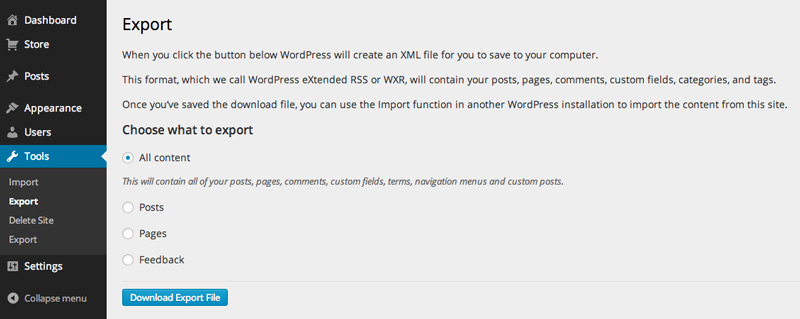
When moving subscribers over, if you already a domain name that redirects your wordpress.com url to it (you established this before you decided to move over to wordpress.org), do you still need to contact Jetpack support in order to move your subscribers? Because in this case my old url will be the same as my new url.
I’m not 100% sure, because this is something that’s handled internally on WordPress.com’s end, and I’m not sure how they reference which site your subscribers belong to (they could still use your wordpress.com URL in the back-end, even if you have a custom URL).
But it should be immediately obvious. On your new site, add your email subscription widget to your sidebar and tell it to show the follower numbers. If it’s 0, your followers have not been migrated. If it shows your correct number of followers, then they have.
Thank you so much for this! I’ve been really wanting to move my blog to self-hosted for a couple months now. I may wait until May to do the transfer. That way if something goes wrong or whatever, I’m not stressing out before finals.
My pleasure! Good luck with the move!
Good luck with the move!
I always find all this stuff so fascinating and I’ve always wanted to try out the whole “move” thing just to see how it went, but I just think it’d be so cool to have your own website haha. Thanks for sharing, Ashley! <33
Hey,
This was really helpful and I think I may getting a self-hosted site sooner or later. Thanks so much!
Hi Ashley,when you talk of redirecting my old blog to my new one,do you mean like transferring with all my likes.’cause for me i moved from wordpress. com to org by getting hosting with SiteGround,.I still have my subscribers,subcribers comments but have lost all my likes.On that note i am starting afresh.Do you know if there is a way to retrieve the likes
Great guide! I used this last week to help move our blog to self-hosting! I’ve detailed some of our favorite plugins and reasons why we moved off .com here: http://areweadultsyet.com/2018/02/21/self-hosting-on-wordpress/
Keep up the great work!
—
http://www.areweadultsyet.com