
I’m going to take you on a tour of my WordPress admin dashboard!
Most people don’t customize their WordPress admin dashboards, but if they did, I’d be really interested in seeing what other peoples’ are like. Mine isn’t too different, but it might be worth a look.
Two columns instead of four
The first thing you may notice is that I’m using my dashboard columns plugin to change the number of columns from four to two. I didn’t like having four columns because everything looked smooshed. I could probably get away with having three, but for now I have two!
Two default widgets: At a Glance and Activity
On the left I have two default widgets: At a Glance and Activity. I think these ones are really useful, so I’ve kept them.
But on the right, you’ll see my Google Analytics Summary widget. This is from the Google Analyticator plugin. I really like having a summary of my stats right in the WordPress dashboard.
Quick Draft, Download Stats, and Forms
Next up, I have the default Quick Drafts widget on the upper right. Now that I think about it, I might actually remove this. I don’t actually use the quick draft part at all. The only thing I used to enjoy seeing was a list of my drafts, but I don’t even really use that anymore.
Just below that, I have the “Popular Downloads” widget. This comes from my download manager plugin. If you’re looking at the stats, then sadly the stats for the Rating Report Plugin and the MyMail Placeholder Class got reset at one point. Grr. I’m still mad about that!
Then, over on the left, I have a widget from Gravity Forms that shows me how many entries I have from my forms. I don’t actually read that much, but it’s cool to have.
Newsletter Details! (The best part.)
These widgets are the best!! …Because I coded them.
The “Newsletter Signup Data” widget on the right is a recent addition. It shows:
- Which pages people have subscribed to my blog on (left column). I already did a post analysing this data, when I discussed the top pages that lead to more subscribers.
- Which signup form people use more often (the one below my posts or the one in my sidebar). I’m collecting data for a future blog post.
Then, I have a “Newsletter Stats” widget on the left. This one shows how many emails I’ve sent out that day, how many of them have been opened so far, and how many clicks they’ve received.
How to customize your own dashboard
You may know that you can move widgets around, just like on the Appearance » Widgets page. Just click and drag to move a widget to a new location.
But did you also know that you can hide widgets you don’t even use?
Click the Screen Options tab in the upper right of your screen. That will pull down a panel with all the widgets available. Simply uncheck the ones you don’t want to see and that will hide them from the page!


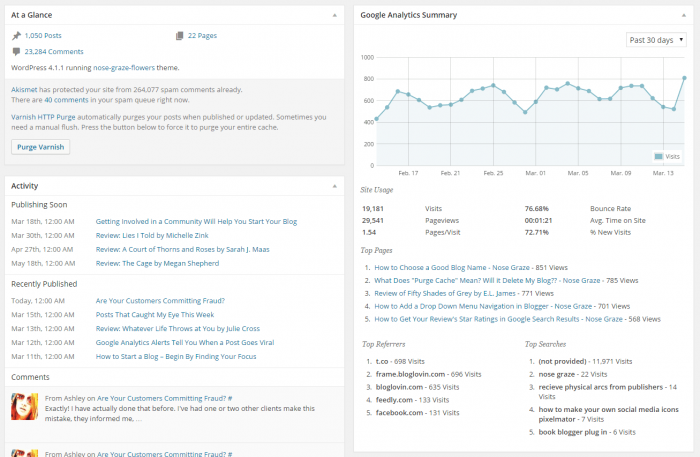
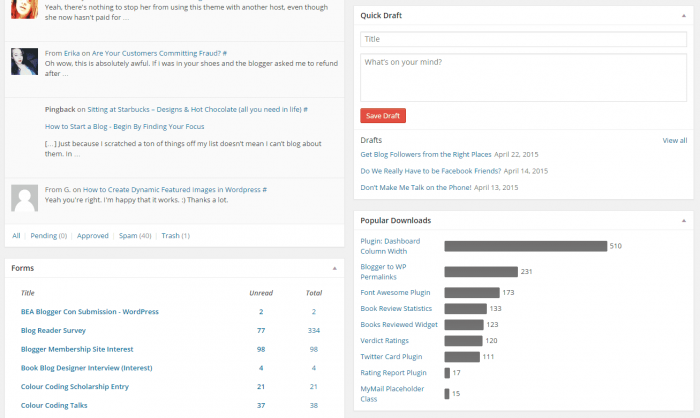
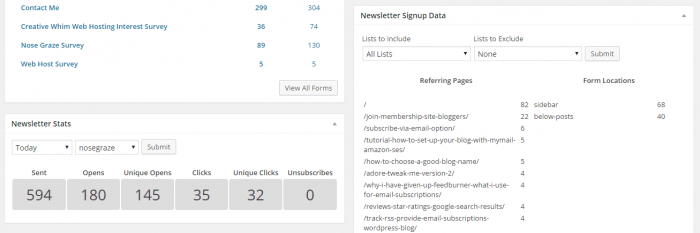

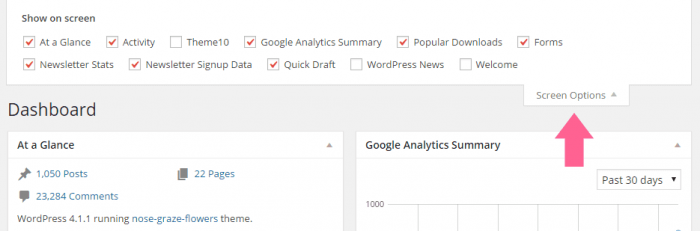
Have you considered selling your email plugin? I’m looking for something new for my blog because feed burner suuuuuucks and UBB is so awesome I’d definitely use other products you make if you started selling them.
Yep I’ve definitely considered selling it. The main problem is that I coded this plugin to work for me, which meant I didn’t need to code a way to import my existing subscribers. Because of where I was coming from and how I coded the new plugin, they just transferred over automatically. But that won’t be the case for everyone else.
I guess I doubt that many people would be interested in my plugin if they can’t migrate their existing subscribers.
i actually would love to buy it XD but also to pay you for setting my newsletter…i tried but is not the same as yours or others i receive in the email…mine sucks XD
Haha even if you can’t import existing ones?
I do actually have loose plans to re-code it from the ground up (not because it doesn’t work now, but because I’d like cleaner code and some new features). I might sell it once I do that.
But I still don’t really want to code import features. Yuck!
Yuck!
I thought you used the MyMail plugin for your newsletters? (shameless stalking).
Customising the home page is probably actually good idea; I’ve never actually done it…
I used to use MyMail, but about a year ago it stopped working (I think with the WP 3.9 update if I remember rightly). The developer was MIA for like 4 weeks, but I honestly got fed up after the first four days without a response so I started coding my own solution immediately.
My WP plugin handles the subscriber list, signup form, unsubscribe, newsletter/autoresponder creation, and decides when an email should be sent.
The actual sending of emails get passed off to Mandrill via their API.
I’ve got the latest comments, and my stats on the dashboard. I have a different Google Analytics plugin, but I am loving the look of yours more. I’m going to be trying it out, because it’s so much more detailed that mine!
I’ve also kept the welcome part. It’s a handy collection of links to other parts of my blog! And I totally second what Tiffany said above. I would love to ditch Jetpack, but it’s the only one that’s free, and I sadly can’t do “read more” without getting it cut in the newsletter. So I’m definitely interested in this email plugin of yours! Especially if it comes with that lovely widget!
I definitely love my Google Analytics plugin. It shows me MOST of the information I want to know so I rarely actually visit the Google Analytics website.
It shows me MOST of the information I want to know so I rarely actually visit the Google Analytics website.
As I just told Tiffany, I have thought about selling my plugin, but I didn’t need to code an option for me to import existing subscribers, and I doubt many people would be interested in my plugin without that capability. And adding an import feature for a variety of platforms (Feedburner, Jetpack, etc.) isn’t really something I’m interested in.
The top of our dashboard is completely the same, the only difference is that I have Google Analytics stats on the left and At the Glance & Activity at the right.
I removed everything else, since I usually never scroll down.
But I do like stat display for your widgets, especially for the newsletter one. Awesome coding (as usual).
Thanks, Dragana! Simplicity definitely works too.
Haha, amusingly my dashboard is basically exactly the top of yours except with the columns swapped ;-). I collapsed my Google stats widget for now though since I’m trying not to think about them with the craziness of this semester D:
Haha go us!
I definitely just added Google Analyticator after reading this Besides that, I just have ‘At a Glance’ + ‘Activity’!
Besides that, I just have ‘At a Glance’ + ‘Activity’!
Google Analyticator is THE BEST!
My dashboard is actually set up exactly like yours, except flipped. Oh the left I have my Google Analytics Summary, and on the right are my At a Glance & Activity sections. I used to have Analytics on the right but I hated that I couldn’t hover over the little dots without my window getting that annoying bottom scroll bar. So I switched them and problem solved! I don’t have any need for the extra widgets so I don’t mind these simple ones.
Oh the left I have my Google Analytics Summary, and on the right are my At a Glance & Activity sections. I used to have Analytics on the right but I hated that I couldn’t hover over the little dots without my window getting that annoying bottom scroll bar. So I switched them and problem solved! I don’t have any need for the extra widgets so I don’t mind these simple ones. 
Also, congrats on being married for 1 year! That’s fantastic and I’m glad you’re both happy. <3
Haha I do know what you mean about that hover effect.
And thank you!
I’d never even considered changing my dashboard around until now. And I’d definitely giving that Google Analytics plugin a looksie. The actual site is headache inducing. x
Is there a major difference between Google Analytics Dashboard for WP and Google Analyticator??
But our dashboards are similar! I got rid of quick draft and wordpress news too much clutter!)
I haven’t used Google Analytics Dashboard for WP, so I’m not sure what it looks like. The only difference would be in the information they show in your dashboard and how it’s presented. But it don’t actually change/affect/modify your actual Google Analytics statistics.
I’m one of the ones who votes you should sell your newsletter plug in!
Even if there isn’t a way to import your previous subscribers?