Ladies and gentlemen, let the battle of the WordPress commenting systems begin..
Is it best to use the built in “comments” option or is there a plugin that works better? Such as Disqus, CommentLuv etc
Tyhada
First, here’s a list of some available third party WordPress commenting systems:
- Disqus
- Livefyre
- IntenseDebate
- And many more..
Why the built-in WordPress commenting system beats all of these…
I personally think the built-in commenting system is the absolute best, and here’s why:
It’s simple
When people see interfaces like Disqus and Livefyre they freak out a little. When I first started blogging, I did too. Questions spring up like:
Disqus? What’s that?
Do I have to create a new account?
Do I have to register on a third party site?
How do I just enter my name and URL?
What do I do if I don’t want to create an account?
Where the heck is the freaking “login” button?
Ugh, how the hell do I navigate this thing on my mobile phone??
It’s a little… overwhelming. Sure, when you figure it out, it’s not so bad. But to someone who hasn’t done it a million times on other blogs, it can be a bit freaky.
People can link their comment to their website
With the normal WordPress commenting system, it’s SO easy for people to link their comment to their blog. Their username becomes “clickable” so that it takes you directly to their blog. Or, if the person has the free CommentLuv plugin installed, it will automatically leave a link to their latest blog post, making it super easy for people to go to their blog!
Although with some third party plugins it is possible to leave your URL, it’s never displayed in an obvious way. If you click on someone’s name on Disqus, you don’t get taken to their website; you get taken to their Disqus profile! Now, that profile may have a link to their website URL, but it’s an extra hoop to jump through to even get there.
It’s cleaner
I often feel like the Disqus and Livefyre commenting systems are bulky and a bit loud. They all use the same interface, which means it doesn’t blend into your design. By using the built-in commenting system, you can style it to properly match your theme, or at least just blend in a bit better. It won’t look as loud and obtrusive as Disqus or Livefyre.
You can customize it
This won’t apply to non-coders I guess, but if you use the built-in WordPress commenting system, you can add extra features. For example, I added the ability to rate posts to my commenting system. So when you leave a comment, you can also rate the post (or show me what you rated that particular book, if it’s on a review post). Adding in extra features like this is not possible if you use a third party plugin.
I don’t think the built-in system is lacking in any way
These are some of the main reasons I think people go to a third party plugin:
- Third party plugins prevent spam from being posted on your blog.
- Third party plugins will alert you if someone replies to your comment.
But, both of those points can be covered by the built-in WordPress commenting system.
Spam prevention: Akismet is your friend
Akismet is a WordPress plugin that will block 99% of spam from your blog. The spam will be filtered into a separate spam section, which you can then mass delete at any time. Sure, a spam comment may slip through now and then, but it doesn’t happen often at all. I think Akismet works just as well as any third party’s spam prevention methods.
Comment Reply Notification will rock your world
This one plugin will change discussion on your blog: Comment Reply Notification. Seriously. If you don’t have it, get it. This plugin will e-mail commenters on your blog if someone replies to them. This will increase discussions on your blog tenfold! You don’t need a system like Disqus or Livefyre if you want comment reply notifications. This plugin will do the job just as well.
The built-in system is always fastest
Last year, Pingdom did a speed analysis of all the popular commenting systems. The built-in WordPress system always came out on top. Although their results didn’t show that the third party plugins were SUPER slow, they were always a bit slower. To some, that may not matter much. But if you keep piling on features that are “just a little slower”, soon your website becomes super slow to load.
WordPress wins!
There’s honestly just nothing that draws me to the third party plugins. They don’t offer any features I want. Sure they may have a few extras like “liking” comments or tagging people, but do commenters actually use those? Do they mean anything? In my experience: no.
For me, the third party plugins have no benefits, but the WordPress built-in system has many. Of course, this is just my opinion, and some people may be drawn in by some of the third party plugins’ snazzy features. Ultimately, I think the biggest factor is personal preference.

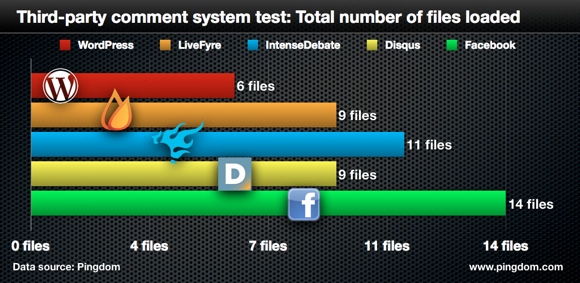
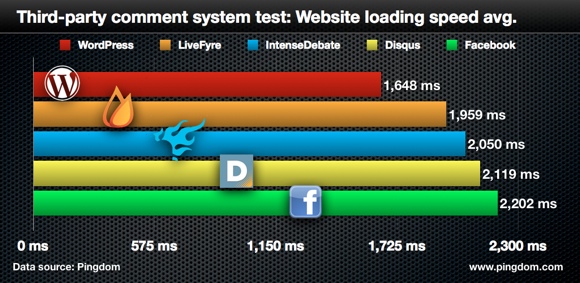
definitely the built in commenting, plus commentluv cos i really enjoy seeing people’s recent post. Plus you can comment just using your name/url which is the EASIEST and best way. So tired of comments wanting a livejournal account or google account or blogger account or all the others that DON’T have a simple name/url option.
Exactly! I totally agree. CommentLuv is awesome!
I used Disqus on my Blogger blog because I hated the way the Blogger commenting system looked, but now that I’m switching to WordPress, I’m ditching Disqus.
I love the topic., simple is always better… thanks for posting.
Ugh, I hate bloggers natural commenting system. No one knows when I reply to their comment. But I don’t like the third party ones either. That’s why I have to bit my tongue until a switch to WP.
Yeah the Blogger one sucks. I don’t like Disqus but I understand why some people on Blogger use it (because it will notify people of replies). But I get why you don’t want to use that either, because I’m not a fan of it.
I don’t like Disqus but I understand why some people on Blogger use it (because it will notify people of replies). But I get why you don’t want to use that either, because I’m not a fan of it.  I think it looks oddly clunky O_O
I think it looks oddly clunky O_O
I’m testing this comment system
I’ve always loved your commenting system, it’s so cleana and simple.
Great post, Ashley! <33
Thank you!
I only used Disqus before because Blogger’s system sucks. But after reading about a problem someone had with it, I got scared, removed it, and encountered problems removing it. It should be told to all bloggers out there: know everything before you install a commenting system.
And yeah, I wish we had the WordPress system.
Aw bummer! I’m sorry you had issues with it!
I’m sorry you had issues with it!
Interesting Ashley… You make me wanna move to WordPress but I know my parents most likely won’t let me to buy my own domain so I guess I’ll stick to Blogger now .__.
I’ve visited some blogs that use Disqus as their commenting system and honestly — I found Disqus very difficult and annoying!! I like CommentLuv better and totally because you can see the commenter’s latest post that way
Aww bummer WordPress is awesome!
WordPress is awesome!
I agree that Disqus can be a little annoying. It’s easier now that I’ve created an account, but it’s still not my favourite system!
I love, love, love Akismet. I try and run most of my blog (a self-hosted WP) without spending much money – I really only want to have to pay for my domain & hosting, but I willingly fork out my very small payment for Akismet. All I have to do is hit the ‘delete spam’ button every so often and Akismet does the rest. It’s like a housekeeper for the blog.
WPs in-built comment system is beautiful in it’s simplicity. Although I need to change the set up on my blog theme so the comments line up better.
Yes, Akismet is awesome! You should be able to get it for free though? There’s a free option on their website for “Personal Blogs”.
I use the built-in WordPress commenting system because it’s so easy to use! I never have any issues using it. I’m okay with Disqus and like how fast it takes to make a comment but Intensedebate is my nemesis seriously. I can never seem to make a comment from it unless I login using Twitter because every single time, it says my log in session has expired and it won’t let me logout of my account. Many times because of it I have just given up on commenting on the blog which is such a shame. But ultimately, the built-in WordPress commenting system is just so much easier and convenient to use because for one, you don’t need to login!
Ew that sucks with IntenseDebate! Luckily I don’t think too many bloggers use it!
I use the WP built-in comment as well, plus comment luv – it’s nice to be able to click right straight to the commenter’s last post if I want to visit and comment back
Have a fantastic week, Ashley!
I hate disqus. When I want to leave a comment and the blog is using it, i go away. I stopped following some blogs because of this too. I dont have time to sign up, etc.
I actually love Disqus; I got way less spam in my spam folder than I do without it. And the comment fields are a bit narrower, which is a plus for me. And I like that I can find blogs by where other people have commented.
But. Disqus looks the same everywhere, and you are right, the notification time is a tiny bit slower, so I nixed it and went back to native comments. I do wish the native system had a way to “like” comments and upvote, but can’t have it all I guess.
Yeah it is kind of a bummer that Disqus looks exactly the same. I feel like it really jumps out of the blog design. It kind of sucks because they could make it so much simpler and it would look a lot better O_O
I’m sure there are WordPress plugins that add “likes” or upvotes to comments! It’s certainly possible to code it in directly, so it’s most likely that someone has made a plugin for it.
I really like this commentluv thingy I always see on WP blogs. That’s definitely what I want. I don’t like Disqus and find in annoying, as a commentor. And I definitely want the comment reply notification. I’m really excited for all of that!
This post made me happy, because I’ve been wondering if I should switch commenting systems! I have self-hosted WordPress with the comment-love plug-in. I’ve liked it so far, but I’ve been curious about changing mostly in the interest of letting people comment with their twitter or facebook profile(if they want!) but if WordPress’ native comment system is the fastest, then I’m definitely sticking to that.
I think most readers like the normal system best because being able to just put in your name, e-mail and URL is so easy! Plus it will save the information on each website so they don’t have to keep putting it in.
LiveFyre has exactly ONE feature that is a must for me and that’s live updating commenting. When you have a bunch of comments on a post and you need to reply to them, it takes forever with the native system. The page has to reload each time and it’s annoying. Whenever the native system incorporates live updates, then I will switch back in a heartbeat, because I do prefer it. If only commenting didn’t take so long. T_T
You actually can customize it to match your blog, I just never have because it doesn’t bother me. You can also add your blog link in your Livefyre profile and it will pull your last post when you comment (it shows up just like CommentLuv), but most people don’t know about it because they have to go looking for it in the profile. Most people are not going to do that. So I do miss CommentLuv. It made it so much easier to visit the people to comment back.
Intense Debate is awful. It doesn’t even sync comments well with the WP comments dashboard. I can’t really speak about Disqus because it never worked for our blog, but I hear it has given some people trouble, while works well for others. I like the community feel it gives on the tab.
But overall, WP comments is better mainly because it’s stable. I think there has been two times where LiveFyre went down (but you can easily switch back and forth between native and LiveFyre without losing any comments, another selling point I like), but they fixed it really quickly. Still, I do miss the native system. The one time I did try to go back to it, our readers complained because commenting takes forever. Please, WP, fix this so I can return!
You can actually add a plugin that will allow you to reply to comments without refreshing the page. It’s called “WP-Ajaxify-Comments”. It will submit all comments via ajax, which means the page doesn’t reload. The comment won’t actually appear unless you reload the page, but it will be submitted without reloading.
The comment won’t actually appear unless you reload the page, but it will be submitted without reloading.
Interesting! Never heard of that plugin. I went to the site and tested it. Looks like comments do show up without the page needing a refresh, but it still takes longer than LiveFyre (can you tell I’m impatient?). Plus, I’m guessing readers don’t see the comments updating in real time. *sigh* Not yet, WP. I will be waiting for when you level up.
I too prefer native wordpress comments. However, I can’t help but wonder – why then so many reputable websites with a lot of traffic use Disqus, even though there are so many postings on the web about the native system being better?
I do have to say that the most updated version of Disqus looks very clean and user friendly. Also, it allow you to go back and look at all your comments on any blog that uses Disqus. This is hard to beat.
A lot of sites use Disqus because you can use it on any platform. Like some sites may not be using WordPress and don’t have a built-in commenting system, so they use Disqus because it’s one of their only options.
I love the WordPress commenting system although I can’t get the Comment Reply Notification plugin to work. I iz dumb…
Oh no! You should just be able to install it and it works out of the box. That didn’t work for you?
You should just be able to install it and it works out of the box. That didn’t work for you?
Gaaah you’ve convinced me. I’m going to at least give it a try. I used Disqus mostly for the comment reply notification. I couldn’t get the comment reply notification plugin to work last time. I love Disqus but I didn’t realize how hard it was to use until my husband left me a comment and he explained his experience “It made me make an account and then it gave me this weird username that I can’t remember…” plus I’ve noticed lately that I can’t tell who these people commenting on my blog are because they don’t leave URL’s and the link goes to their profile on disqus and not their site.
“It made me make an account and then it gave me this weird username that I can’t remember…” plus I’ve noticed lately that I can’t tell who these people commenting on my blog are because they don’t leave URL’s and the link goes to their profile on disqus and not their site.
What wasn’t working with the Comment Reply Notification plugin? I think you should just be able to install it and it works out of the box!
I was researching this and saw this: !This plugin hasn’t been updated in over 2 years. It may no longer be maintained or supported and may have compatibility issues when used with more recent versions of WordPress.
Is there another plugin that will allow comment notification?
This is the only one I know of. But even though it hasn’t been updated in 2 years, it still works perfectly fine. I use it!
I use it!
It’s working on my Webcomic site as I’ve had it from when I started the site. For some reason the SAVE Changes button won’t work at the bottom of the settings page anymore as I’ve tried to make changes. I have mine set on “checked by default” for my comic site so if I try to change anything & click the save button nothing happens & when you refresh the page what it was previously set on remains.
This is only a problem for new installs of the plugin as I tried to do on my recently set up blog. On installation of the CRN plugin it is set to Off by default so when I check one of the on settings then click the non-working save button it still stays off. Still trying to find a replacement plugin that works like CRN. Any ideas?
I think it’s more likely that you have something else conflicting with it (perhaps another plugin). I’ve set up over 20 WordPress installations over the last year and installed CRN on every single one and never had any issues.
Thanks for your suggestion Ashley. I’ve just tried deactivating every single plugin on my new blog. Installed CRN. Whent to settings & tried to change from disabled to one of the activated options & still no go. Neither the Update Options or Reset Options buttons are clickable. Same thing on my webcomic but that’s working still as I said because it’s stuck on Commenter choose to do so (default checked)
P.S. I’ve just hunted around & found one that works well for me called Comment Email Reply by Jan Eichhorn which is in the WordPress Plugin Repository.
The description says “Simply notifies comment-author via email if someone replies to his comment Zero Configuration” so there are no settings to give commenters the opt in choice it just works automatically. Some may not like to not have that option though.
I used to really like Disqus, but since they did away with non-Disqus users being able to comment, it’s time to switch. I just don’t want to lose all my comments!
Yeah it’s stupid that they make you create an account.
That’s my problem with it. There’s a setting to accept guest comments but only name & email fields. No url field which means unless a commenter leaves their url in the comment body you have no way to return their visit
I use the built-in system. When I was getting my blog going, I considered Disqus, because it seemed like a lot of people were using it, but I didn’t see a reason to do so. I was worried about how difficult it would be to get my comments OUT of a third-party system if I chose to stop using it someday, and it seemed like you couldn’t do that on most of them.
To prevent spam, I also use Growmap Anti Spambot Plugin, which puts a checkbox for a reader to check that they AREN’T a spammer.
I totally agree, the built-in WordPress commenting system is the best! I really hate having to put in different info on different blogs or having to make new accounts just to leave a comment. Most of the time if the blog doesn’t use a simple commenting system I just stop reading/commenting altogether. It’s such a hassle when you want to do something nice like leave feedback or join in a discussion.
And CommentLuv is so awesome! I’ve found so many good posts from blogs that have that plugin activated, things I wouldn’t have seen otherwise.
Thank you for bringing up so many great points here, Ashley. Hopefully it will make some more people revert back to the built-in commenting system and make it better on all of us.
I actually have Discus and like it, I get zero and I mean zero spam, it gives multiple ways to log-in including twitter and facebook. You can upvote comments and add html and images as well.
I’m so glad that Disqus is working out for you!!
Of course I am on blogger where there are zero options…ask me again after my move to WP next week..lol
Haha! Well if you get Akismet it will block like 99.9% of your spam as well. There are also add-ons you can get that would allow people to upvote comments, sign in with different media sites, etc.
The main WordPress commenting system is pretty simple, but there are endless ways you can “beef” it up if that’s what you want to do!
I 100% agree with you. I love the wordpress commenting system, and here I thought that I was the only one (now I’m exaggerating a bit), many blogs I’ve been to, either it’s the blogger commenting system for blogger blogs or the disqus system. I always wondered why some people use the disqus one, that one really annoys me, I understand how to use it, but the first few times, it was really confusing so a few times I decided not to comment, but then eventually I gave it a try. It’s so much work to make an account or log in, it’s more efficient to just type your name, email, and the comment, especially if your commenting on many blogs for a blog hop, like the Follow Friday meme.
I also love the commentluv plugin, since then I can see what commenters have posted recently.
The only reason I haven’t switched away from WP’s system is because none of the third party ones allow me to capture email addresses for mailchimp. Does anyone know how to do this?
Aloha, and glad I found you! I started using Disqus, and was getting emails from a couple of friends that they didn’t know how to leave comments without signing in with Facebook or Disqus, and that’s a turnoff…
Questions: If I currently have Disqus, can I simply deactivate it after downloading Comment Reply Notification? If I do that, will the old Disqus comments disappear? I want to be able to keep the old comments on my blog, not that there are that many of them.
Mahalo (thank you) in advance,
Aunty
Disqus should automatically sync your comments back to WordPress, so you can safely uninstall it! I recommend you read this article though, which explains all that: http://help.disqus.com/customer/portal/articles/663782-will-i-lose-comments-if-i-uninstall-disqus-
Mahalo for the speedy response. Hurray that the comments did remain after I deactivated Disqus.
Mahalo so much for sharing,
Aunty
I started using disqus, I like that I can import and export the comments, ill give it a good go, and compare so far load time is a drag, ill style it abit and see if there is anyway to speed it up. Thanks.
So, the one thing you don’t mention is SOCIAL. I’m leaning toward these 3rd party comment plugins (for WP) because I’m assuming they will increase engagement across platforms…particularly if someone logs in via Facebook and comments. Thoughts?
I don’t think most people want to comment on blogs with Facebook. I don’t.
Example: http://www.techdirt.com/articles/20130123/03271121761/techcrunch-admits-that-using-facebook-comments-drove-away-most-their-commenters.shtml
Commenting via Facebook removes any chance of anonymity and that freaks people out.
But with Disqus, people don’t *have* to log in with FB, right? Sorry that I didn’t clarify… I wasn’t referring to FB commenting system (and, really, had Disqus in mind.)
I was just thinking if people *do* want to use one of their social accounts to log into Disqus, their comment would be shared on their social network and you might get additional traffic.
Am I living in a dreamworld with that idea?
They don’t have to, but people often get confused, overwhelmed, and/or annoyed with Disqus because it is a third party app so it always encourages people to login with their Disqus details first.. and many people don’t have Disqus login information (unless they’re bloggers themselves).
And I’ve found that people don’t like commenting with their Facebook credentials. People who want to get additional traffic want to get traffic towards their website or Facebook PAGE. Something like CommentLuv (installed with the original WordPress comment system) will get loads more traffic to someone’s blog because it will automatically display their latest blog post. And if they want traffic towards a Facebook page, commenting with Facebook details doesn’t help because that draws attention to their private Facebook account—not their page.
If people link their comments to “real life” (Facebook account), they’re less likely to want to be open and honest because they’re always afraid it can get traced back to them if they say something controversial.
You don’t have to go along with what I think though. If you really want to use Disqus then go for it.
I know this is older response, but from reading the different ones, Disques, LiveFyre, etc. I was under the same impression too. The problem I have Disqus is I can’t seem to find out if it forces you to also log create a Disqus account for the readers. I’m very new at this and don’t want to go in the wrong direction. I do like this commentluv reply section over Jetpack’s comments.
Can you please tell me how you added a rating system to your comments? My site comes built in with post ratings but nothing for comments. I have been trying to do this for over 3 days? Thanks!
I coded mine myself. If you’re not able to do that, you’ll have to search around for a plugin that can add it for you!
Amazing post, like you said I am using disqus for one of your reason but I think I should revert back to the default comment system.
but I think I should revert back to the default comment system.
Also thanks for the comment notification plugin. I love reading your article.:)
Hi dude, thanks for this. I tried Disqus and Livfyre but it didn’t work the way I wanted. Sometimes when I replied from my wordpress dashboad, the reply didn’t show up on post. After reading your post, I think I will stay with default wp comment system. So thanks!
Interesting. Having hard time to decide between WordPress original and Disqus. Seems like Disqus not doing well in terms of speed huh.
Hmm! Thanks for sharing your thoughts!
I dislike the WordPress built-in because every time you want to leave a comment, you have to scroll all the way down and if the post is popular, there are tons of comments — which makes me think twice whether I will post my comment or not.
That can easily be changed by editing your theme.
I like my WordPress native comment system. It’s simple and loading faster. It’s best choice if you used shared hosting like me.
I’m for WordPress native comments.
I hate Disqus and never leave a comment if Disqus is active.
What’s not to like about native comments?
Easy to leave a comment, lots of plugins you can add to enhance functionality (such as subscribe to comments) and they match your theme!
I used to use Disqus when I first got my self hosted wordpress blog. I did so because that was what a lot of my blogger friends were doing in a writing group I joined. However as I was working to build my audience I had some friends tell me on Facebook that they couldn’t comment. They wound up leaving their comment where I shared my post on Facebook.
That was what made me a couple of other friends decide to try CommentLuv. It was really easy to install and the only complaints I have now are from Disqus users who don’t like that CommentLuv doesn’t automatically send them an email of responses. So is their a way to get automatic notifications to comments?
Install the plugin called “Comment Reply Notification”.
Oh Wow! That was quick! I had forgotten to select the email button but your reply came to my email immediately. I’ll go install that plugin now. Thanks!
A very interesting post. You got me thinking there Ashley..
I’ve never thought about these things that you say and I have to admit that you are absolutely right.
I will make a survey with the go daddy plugin to see what people on my blog think about..
All the best
I’m turning my current disqus back to default comment system now.
I’ve been thinking more and more about ditching Disqus and just moving to the WordPress default. I have noticed that since I moved to WordPress, my site goes slower on pages with more comments. I’m terrified of losing comments when I get rid of it though, so I need to do some research on how to switch out of it. I paid someone to move my blog to WordPress, and they moved Disqus when they did everything. Hopefully I can figure it out. I eventually want to use the Tweak Me theme I bought a while back and make my own layout too. Can you set up a layout without having it active? Like, if I wanted to set up the Tweak Me theme but didn’t want other people seeing it until it was done?
Unfortunately you can’t configure the design before it goes live. You have to activate it before you can start playing with the settings, which means everyone will see it. But you could use a plugin to put your site in “Maintenance Mode”, but then no one would see your blog/posts at all until you’re ready.
Really good article. It’s nice to hear some share that they aren’t on the Disqus bandwagon. Although I’m currently using it, I’m thinking of going back to WP system & maybe Commentluv too.
Thx,
Robb
I found you use commentluv as your comment systems. i try to install commentluv for my travel website. but it seems commentluv is conflicted with my theme.do not fetch rss feed. can anyone visit my site and help me. Thanks.
What about the comment system in Jetpack? Do you have any knowledge of that? I am in the process of deciding which comment I want to use and I’m either leaning towards wordpress or trying the Jetpack plugin or Blogluvin. I have your Tweak me Them and UBB plugin
Plus I just wanted to leave a comment to see how the wordpress works. Very easy to use, is that all your using along with the Comment Reply Notification plugin? Are you also using that BlogLuvin plugin?
Also does WordPress have a contact form built in for my contact page? I’m trying very hard to keep my plugins to a minimum. I don’t want to use very many for a lot of reasons. Oh, I’m really enjoying the theme and plugin. You rock!!!
I personally really don’t like the Jetpack commenting system. My main problem is that whenever I try to comment with my name, email, and URL, it FORCES me to login to my WordPress account… but I don’t want to.
See, the thing is, my WordPress account is registered under my Gmail email address. But I also have other emails (like my @nosegraze.com one) hooked up to Gravatar.com (which is owned by WordPress). So when I leave my name and email (the @nosegraze.com one) in a comment, it recognizes that it’s connected to my Gmail WordPress account and forces me to login with that instead (FORCES me, I can’t say no). So instead of leaving a comment with my @nosegraze.com email, I have to leave it with my gmail.
That may seem like a small thing but it REALLY annoys me. And since it forces me to login, I have to go through one extra step just to leave a comment. There’s no way to say “no” to the login. >:(
Also, when you say “Blogluvin” I think you’re actually talking about CommentLuv? (Bloglovin is a separate site!)
I’m personally using:
WordPress does not have contact forms built in, but there are plenty of plugins that offer them. Like Contact Form 7.
Like Contact Form 7.
Thanks for the helpful post!! Quick question…when activating the Comment Reply Notification plugin, which option did you checkmark for settings? “Replied by author of post or admin only”, “Anyone replies” or “Commenter chooses”. I’m confused by what they all do lol and want to give my commenters a check box option like you have…Thanks!
Well you can do whatever you want. Basically what it means is that it’s asking you when you want to email a commenter about replies. Do you want to email them only when YOU reply to their comment, or when ANYONE (including another non-admin) replies to their comment? Or let the commenter make the decision.
I personally chose “Anyone replies”, meaning they’ll get an email notification when anyone replies to their comment (not just me).
Ooh thank you I missed the •WP Ajaxify Comments plugin. I went ahead and took your advice and I’m going to just use WordPress with CommentLuv (why do I always want to call it Blogluvin. I must have seen that somewhere lol) and Comment Reply Notification. I was looking up the reviews on Jetpack and decided I did not want to use it. Saw a lot of new complaints that it was slowing down, crashing, causing the wrong photo’s to load, etc on people’s sites. Plus after days of researching different plugins I decided I just want to go very minimalist on them. I would rather my pages load faster for my viewers than have fun plugins to play with. I think I have like 9 total. Those listed, plus a that contact form 7 (which I still need to learn how to use) and the rest are for spam lol.
Thank you so much for all of the great info. It’s really helped me a lot. I’m almost to the point where I can start playing with the UBB plugin Setting up my menu’s and pages for it tonight. Just so many little things to do that I never even knew about. Thanks again for everything
Setting up my menu’s and pages for it tonight. Just so many little things to do that I never even knew about. Thanks again for everything 
I really love default wordPress comment system. I used Disqus and livefye, but I didn’t really liked them, and I felt they are not that useful.
Absolutely agree here. The default WordPress commenting system is simple and works great. KISS.
I’m personally thinking of switching from Disqus back to WordPress commenting system as well.
Great post.
Going to switch over to the WordPress commenting system now! Thanks!
I’m new WordPress and was struggling to figure out if I should add a comment plugin or not for the last hour until I found this post. I decided to stay with the default WordPress system. Thank you!
Hi!
Are there any alternatives to livefyre, so it will be possible to get comments from Twitter/Facebook into the WordPress blog?
Sorry but there aren’t any I’m aware of. You might have to look around a bit.
The ones I mentioned here are definitely the most common and well known.
There’s comments plus from wpmu dev, although i haven’t tested the import feature.
Honestly, I’m never buying plugins from WPMU DEV again. I bought like 3 and I massively regret it.
Yay, thank you so much for this post! Comment Reply Notification was the perfect solution for what I was looking for. It’s such a great feeling knowing that I can find the answers I need on your site!
We weren’t fans of Disqus either, so we developed an alternative, native WordPress commenting solution – Epoch. It’s realtime, cache friendly, and improves site performance. It’s free, too. Check it out at http://wptavern.com/postmatic-brings-100-realtime-commenting-to-wordpress-with-epoch-plugin
Here are some of the benefits of using Epoch:
1. Both loading comments and submitting comments are incredibly fast. Way faster than Disqus. Faster than any comment system we’ve seen.
2. For the first time someone can say this: running native WordPress commenting will actually increase your site performance.
3. It is fully CDN and cache compatible.
4. Commenting is realtime and updated without page refresh, all the while being incredibly gentle on the server.
5. Epoch offers three ways to integrate with your theme.
a. The first tries to continue using your existing comment template but giving you the performance gains.
b. The second overrides your comment template but inherits typography and colors from your theme.
c. The third totally replaces your comment template ala’ Disqus or Jetpack Comments.
6. Since it uses native commenting it is completely private. No farming of user data. No profiling. Your data stays on your server.
7. It’s compatible with dozens of other commenting plugins to add things like social login, toolbars, attachments, subscriptions…
8. Epoch and Postmatic are integrated to play well together. For example when leaving a comment in Epoch, Postmatic can pop up an optin modal prompting the commenter to subscribe to new post notifications with just one more click.
I have had Disqus installed on my ecommerce site for a while, but discovered that is has been blocking my product reviews.
Main reason I liked it is it stopped SPAM, I disabled it for a day and got 10 SPAM comments so looks like I will have to look Akismet.
You definitely need some kind of anti-spam. Disqus has one and you can choose your own when using the default WordPress comments. Akismet is great.
Thanks for the info, I have removed Disqus and got Akismet now so will see how it goes
“Sure, a spam comment may slip through now and then …”
I moved my organisation’s commenting system to IntenseDebate because, out of approximately 2000 comments that we received within a few months, less than 5 were NOT spam, and that even took into account using Akismet. Since moving, our spam comments have gone to zero.
Whilst I refuse to say that the WordPress commenting system is entirely flawed, because I much prefer native management over a third party, I think there should be better spam measures in place. For my purposes, Akismet just wasn’t enough. IntenseDebate won out over Disqus because, at the time of testing, it was able to fit in to the default comment moderation page. Granted, that may put people off from commenting because of the need to register elsewhere, but I could not find a system that worked as well from a user’s perspective as the native system (no registering, customisable design, etc.) and was as effective at blocking spam as IntenseDebate. Although I am open to suggestions.
The beauty of WordPress is you can add extensions and plugins to make it however you want.
Akismet + Stop Spam Comments is a fierce combination. I very rarely have a spam comment slip through that combination.
I would highly recommend AGAINST anything that requires users to sign up to another service. Your comments will probably drop significantly.
I would at least recommend Disqus over IntenseDebate because people are more familiar with Disqus.
I have been contemplating using a plugin like Commentluv or Discus, good to know your thoughts. I think I am going to stick to the wordpress comment system for now!
reat list and I already have a lot of these and love them! I found the blog because I was looking for the comment luv plugin and here it is! Thanks so much for putting this together!
Honestly, that is a good list. However, I would remove Akistmet anti-spam plug-in. It is very efficient but it catches valid comments very often. I have saw many good comments in the spam folder of my blogs. This happens because some blog owners are ignorant and mark as spam comments they do not like or because the commenter is using a commercial website in the website field, so they do not know they are giving feedback to akistmet . Bottom line, I would remove it. There are better anti-spam plug ins.
Funny – your comment ended up in spam.
I wasn’t sure about JetPack comments since I’ve had some problems–mostly with emptying jetpack feedbacks–I literally got hit with 20000 feedbacks spams in one day. To clear them, you have to send to trash, then delete. Moving anymore than 50 at a time would crash my site.
You should use Akismet for anti-spam if you’re not already.
Personally, I use disqus. But, Recently, I’ve noticed it has become slower than before. I’m just considering native platform. But, I’m afraid of spam. I used it in the past and had spam though i used Akismet. I found another plugin much helpful called Cleantalk anti spam. But, The problem is that plugin cuts comments from real visitors sometimes. I’m still looking for a good spam protection. If i get it, I will use native comment system surely.
There are always more anti spam plugins.
I use this in conjunction with Akismet: https://en-gb.wordpress.org/plugins/stop-spam-comments/
Aww precious naive Ashley. If only spam was our only problem with users inputting data into forms on a site… Then maybe Akismet and other spam plugins would be more useful.
There’s a few things I disagree with here (in general I want to say that although your visitors’ needs are important, so are yours as site owner, and your visitors won’t like the site vey well when it’s down from a hack or you have less time for content creation for them, as you fight constant spam and attacks instead), and I’ll point out that Disqus can help keep your site safer by protecting against known code injections – not just spam. Also, people who use tracking blockers or ad blockers like me – a growing army of us – when we go to a webpage we don’t see the Disqus comments load in until we click on the button to let them stream in. This actually makes pages load faster for people like me because we can choose not to view comments and Disqus comments at all. Nothing makes a site load faster than a user blocking content he doesn’t wish to see load yet, if at all. I think this is a smarter, better way to speed up page load that’s actually in the hands of the page visitor. I recommend Ghostery, Privacy Badger, and Ad Blocker Plus.
And everything you mentioned can be achieved in the native commenting system as well.
One example: https://wordpress.org/plugins/epoch/
I just removed Disqus from my site. It is so bulky and think it was slowing me down. I had been using it on Blogger because their comment system is horrendous and felt obliged to carry it over when I moved to self-hosted. I love the idea of the reply notification — one of the pluses of disqus but noticed the plugin hasn’t been updated in over two years. Do you think it is still safe to use on the newest version of WordPress? This was a great post Ashley and found it at the perfect time.
Yes it’s still safe to use. I’ve reviewed the entire code base. Not all plugins require an update. Some are incredibly simple (like this one) and there’s simply nothing to change/fix.
I’ve reviewed the entire code base. Not all plugins require an update. Some are incredibly simple (like this one) and there’s simply nothing to change/fix.
Thanks Ashley!
I love your comments system. It is very easy to use.