
Sooo I accidentally wrote a novel on Facebook highlighting some of the key differences between WordPress and Squarespace. I’ve written about Squarespace before but with how popular the platform is getting, I thought it deserved a slightly more thorough post and comparison to WordPress.
Before we start, what is Squarespace?
If you’re not already familiar with it, Squarespace is a hosted, closed-source content management system. It’s a platform for building your blog and website.
First, let’s focus on the closed source vs open source nature of the two different platforms.
WordPress is open source. It’s something you install on a web hosting account yourself.
In case you’re not familiar with “open source” it basically means that all the code that makes WordPress work is publicly available. Anyone can see it, edit it, and build upon it.
And since WordPress is a do-it-yourself type platform, you also install WordPress yourself. You rent space on a server from a hosting company and then you install WordPress there. You have full and unlimited access to all the files that make WordPress work.
Squarespace is a closed source, hosted platform.
Squarespace isn’t open source. That means only the Squarespace employees have access to the code that makes the platform work. You cannot see it, edit it, or build upon it. They create the features that they think you want and make them available to you.
Because of this, you don’t rent space on a server and install Squarespace. Instead, you sign up on the Squarespace website and they give you the whole package: space on their server and access to their platform.
Which platform is better for you depends on what your goals are.
I’m not going to lie: objectively WordPress is the more diverse and powerful platform. This is simply because it is open source. You can LITERALLY do anything with WordPress. You’re only limited by:
- What plugins (made by the community!) are available; OR
- What your own skills will allow you to create; OR
- How much you’re willing to pay a developer to create what you want.
However, the thing that makes WordPress kind of a DIY platform is the fact that you have to put the pieces together yourself.
- You install WordPress.
- You find a theme you like.
- You find plugins that implement the functionality you’re looking for.
- You maintain and update your installation.
- You find a backup plan/service/plugin or run backups yourself.
If you’re tech savvy, these things aren’t that big of a deal. They simply come with the open source territory and they’re more than a fair trade off for having complete and total freedom over your site.
But if you’re looking for a SIMPLE solution, you might be drawn to Squarespace.
Squarespace is not as robust as WordPress. Period. But that might be exactly why you’d like it.
Squarespace has fewer features, but they’re all fully integrated into the platform.
- You don’t have to go hunting for code to create a button or columns.
- You can quickly and easily add a newsletter signup form without finding a plugin.
- You can integrate e-commerce functionality without choosing between WooCommerce, Easy Digital Downloads, Jigoshop, and whatever else is on the market.
- Since all themes are created by the same team, you can toggle between them seamlessly.
So if you WANT fewer options and you WANT simplicity and you WANT everything presented to you on one platter, Squarespace is a great platform.
It’s up to you to decide: do you want freedom and unlimited features, or simplicity and ease?
Let’s talk about the things you CAN’T do on Squarespace.
Sometimes the best way to compare platforms is to talk about what you CAN’T do with them rather than what you CAN. If you’re considering Squarespace, it’s important to know all the things you can’t do. If none of those things interest you, fine, go all out! But if they do interest you, then that’s a sign that you’ll want to stick with WordPress.
To help illustrate the point, I’m going to go over some of the features I use or have coded for myself on WordPress that cannot be done in Squarespace.
You cannot have a membership site.
Squarespace doesn’t have membership site capabilities. Not totally sure what that entails? Here are a few examples:
Support Ticket System
I coded my own support ticket system as part of the support for my digital products.
- Customers can login to their account and fill out a form to submit a support ticket.
- They can view their ticket and post additional replies (as well as read my replies).
- They can view an archive of all their support tickets associated with their account. They have a permanent record of all their support tickets.
This kind of “login and manage your content” functionality isn’t available in Squarespace.
E-Course Platform
I also coded my own e-course platform that integrates with Easy Digital Downloads.
- I can create course topics in WordPress (like Make Your Own WordPress Theme).
- I can create lessons/modules and assign them to a course.
- I can create a product in Easy Digital Downloads, mark it as an e-course, and associate it with my course.
- All courses are private. You cannot view them if you’re not logged in, or if you are logged in but haven’t purchased the course.
- When someone completes a purchase, they are automatically granted access to the course and receive an email with instructions.
- The customer now automatically has permission to view the e-course through their account when they login.
In this example, we not only have membership capabilities (private pages) but we’ve also linked e-commerce to the membership permissions… all done automatically.
You cannot use the platform for anything other than a typical website/blog.
In Squarespace, you can only use the platform for what it was intended to be: a website. But with WordPress, you can use it for ANYTHING, even things it was never designed to be. Like an accounting system.
I built my own accounting platform in WordPress.
I turned a WordPress installation into my very own accounting system. I can log sales and expenses. Whenever I get a new sale in my shop, it automatically gets logged in my accounting system. The admin dashboard has widgets that automatically generate bar graphs and pie charts.
You can build an entire social media site on WordPress.
Imagine Facebook… on WordPress.
Something like that is totally possible. Here are two examples of plugins that can get the job done:
You cannot create a forum or chat site.
A simple plugin (bbPress) can turn your site into an online forum. This can be used as a support forum or just a place to chat. It’s complete with online accounts, profiles, and more.
Time to decide once and for all: which platform is best for you?
WordPress is best if…
- You want unlimited power and flexibility.
- You want a 100% custom-built theme.
- You like having tons of options when it comes to plugins and themes.
- You want a membership site.
- You want more flexibility when it comes to e-commerce (different payment processor, license keys for digital products, etc.).
- You’re not afraid of a little DIY.
- You want full control over the server environment (MySQL access, FTP access, SSH access, etc.).
- You’re fine with Googling or posting on public forums to get answers to your questions.
Squarespace is best if…
- Having too many options overwhelms you.
- You like things to be as simple as possible.
- You want an awesome, reliable, drag and drop editor that works with every theme.
- You’re happy just customizing pre-made templates. You don’t need a custom one.
- You don’t want to have to install plugins. You want everything already pre-packaged and installed.
- You just need a fairly standard website or blog build.
- You want a dedicated, pre-paid support team available to you.

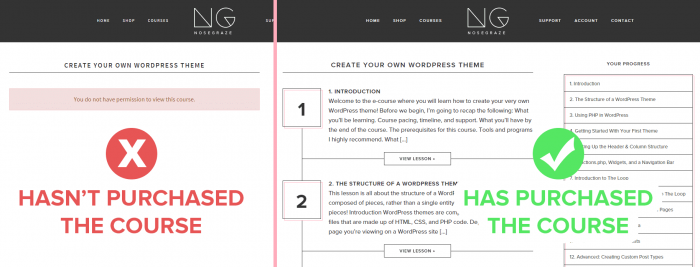
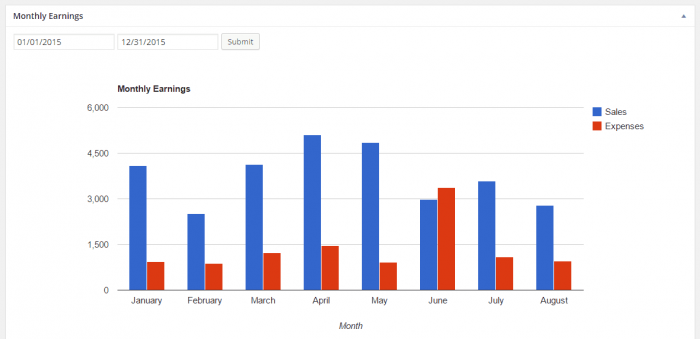
I looked into Squarespace when I decided I wanted to expand my blog beyond Blogger. I didn’t like that there was limited customization (because design is important to me, as is being unique). I ran across a blog post recently from a blogger (i don’t remember exactly who it was) who loved Squarespace FOR that reason. She said all the options WordPress offers confused her (“if you give people too many options, they simply won’t choose”). It wasn’t for me, but I could definitely see how it would be a great platform for someone with no interest in the backend. As for me, I WANT to learn the back. I want to make plugins and themes. So I went with WordPress.
Thanks for sharing your experience Dani! I love how you compared you and that other blogger. It’s so cool how one person can love something and the other person can hate it. It shows that we can all love different platforms for different reasons. There is no universal “right” answer.
I’ve heard many wonderful things about Squarespace on the Book Riot Podcast. But let’s be honest, I’ll always pick WordPress over any other blogging platform *grins
Yeah there are a lot of people who are SUPER passionate about it. It’s just not for me.
For a while I was considering moving from self-hosted WordPress to Squarespace. I was tired of pulling my hair out trying figure out things and getting my website to look a certain way. So I tried out Squarespace with their 14-day free trial.
I didn’t like it and plan on staying with WordPress (at least for the time being).
I was drawn to Squarespace because of it’s simple drag and drop capabilities. I had a novice level background in coding and making websites with WordPress and other applications. Although whenever I got stuck trying to do something on my website, all I had was the forums and google searching to help me. I decided to check out Squarespace since several bloggers had mentioned their A+ 24/7 customer service.
So I created some test sites with Squarespace during my free trial…and I didn’t like it. Great platform. Very simple to use and a great way to get a awesome, professional looking website DIY style. But it felt to constricting for me. I didn’t like how, even when customizing my site, it would still look super similar to other people’s Squarespace sites who use the same theme. Ultimately I decided to stay with WordPress. It’s frustrating at times, but I can customize it a million different ways and make it mine.
Many people have been moving to Squarespace because they think it’s a good way to get a nice looking website without spending thousands on a web designer. Wrong. There still is a place for web designers. What happens when people want a custom logo, style guide, a widget right here and there, and most of all, want a site that is truly unique to them/their business?
Thanks for sharing your experience Colin!
I think you’re right that even with the level of customization, they’re still very similar. I can usually tell straight away if someone is on Squarespace. That’s not the case with WordPress.
Seriously, Ashley, you always provide SO much value and information with these blog posts. LOVE IT.
I hadn’t really heard of Squarespace until after I made the jump from Blogger to WordPress at the start of the year. By then, I was already committed to WordPress and didn’t want to change. I didn’t really know the differences between Squarespace and WordPress before this post, so thank you so much for writing everything so clearly. Basically, it comes down to simplicity, it seems like. What I do love about WordPress is the unlimited opportunities it presents. I’m not 100% what I’d like to do with my blog right now, so if it ever needs to change, I know I can get a designer and easily manipulate it to whatever I choose. That’s a freedom I don’t really want to let go, so I don’t think I’ll be jumping to Squarespace anytime soon.
Lovely, lovely post Ashley. <33
Thanks Aneeqah!
I’m the same as you in that I really value my freedom. But I know there are some people out there who hate having too much freedom because they’re afraid they’ll mess something up. So, as you said, it really comes down to simplicity and how much you want that.
I think, WordPress is better for me, whenever i will make my website i will use wordpress Its best.
Thanks for giving knowledge about wordpress & squarespace.
I must say I had never heard of Squarespace before. When I decided to move beyond blogger I decided to go with WordPress and so far I’m quite happy with that decision. I love WordPress because it’s so versatile and you know need to be tech savvy to run a blog.
I have sites on both platforms and each suits my needs for that project. But squarespace really doesn’t feel like a cms at all, more like a drag-and-drop webpage builder. I think of it more as a beefed up alternative to wix or weebly than an alternative to WordPress. One thing worth noting is that it can be VERY buggy. If I had to update my squarespace site more frequently, it would be a big annoyance.
WordPress is an excellent and robust CMS/ blogging platform and if I had to choose between the two, I would choose WordPress. I don’t really mind the DIY approach of taking care of every aspect of your site yourself. But there are people who aren’t as tech savvy and would prefer and simpler choice. It all boils down to what you need.
I’m old school and my current blog is through blogger (I know I know, don’t throw books at me lol). I’ve done the self-hosted WP deal and I didn’t care for it. It took a LOT of time to get it set up and to maintain, plus the costs involved. And since it was a hobby blog that wasn’t generating any income at all, it just wasn’t worth it for me. I shut it down when my year hosting was up for renewal. I haven’t heard of Squarespace before, but at $8-$12 a month it wouldn’t be worth it for me to leave blogger (which is around $10 a year for me right now). It’s nice to know there’s other options out there though, besides WP
I’ll admit that I’ve thought wistfully about Squarespace whenever WordPress is being stubborn about a particular plugin or piece of code, but the freedom of the latter always brings me back. I do like how clean/open some Squarespacers make their pages, but that’s about it.
I hadn’t even heard of Squarespace! But, LBH, I wasn’t in the market either, but after looking at what you’ve presented, I have no doubt in my mind that I will go with WordPress when the time comes.
– Krys
Such an insightful post! I use WordPress but wanted to have a simpler space like SquareSpace for another blog and this is helping me decide.
Just wondering, cost wise, which of the two (for buying space and server etc) is better?
Hi Lillian!
With WordPress you have more options and flexibility since you get to choose your own host. So with that in mind, you can choose to go for a very high quality host with super fast, optimized servers and you can choose your own backup plan (I recommend VaultPress!).
With Squarespace, you don’t get to choose. You get placed on the Squarespace servers and that’s your only option.
Now, to be fair, most of the Squarespace sites I’ve seen have been very speedy, which is good. But personally I like the freedom to choose my own host. But if you don’t want to have to bother with researching hosts and dealing with that set up, then you might be drawn to Squarespace.
Okay I need to know if it’s possible to create an online store with WordPress? Also what are good websites/ tutorials for someone who is absolutely clueless about coding (me) but wants to learn. Currently I’m on w3 schools a lot, but it’s not very interactive I guess.
Absolutely!
If you’re selling physical goods that require shipping, look into the WooCommerce plugin.
If you’re selling digital goods (like e-books or downloads), look into the Easy Digital Downloads plugin.
They’re both very user-friendly!
Thanks so much
Hmm, very interesting post! I’m still on Blogspot myself *ducks under rock*, but I keep looking at self-hosted options for when I can. I basically flail in a bubble of indecision, because WordPress is so cool but I have no idea if I can make it work and Squarespace is like “well, you can have a site in two minutes but it’s kinda slightly less cool”. I was wondering if you have estimates of how prices vary between a Squarespace site (it’s like $8/month, right?) and a WordPress site of similar quality?
Oh, and I *swear* I’ve seen webinars where people taught you how to do ecourses and ecommerce on Squarespace. Any idea if those work?
I’d recommend going with a “managed WordPress” host, which will run you somewhere between $15 and $25 per month. Two examples of that are:
Flywheel ($15+ per month)
My own hosting ($19.99 per month)
E-Commerce is possible on Squarespace but I’m pretty sure they can’t handle e-courses, because Squarespace doesn’t have any capabilities for creating a membership site. You’d have to use some kind of third party integration in order to add membership/e-course support.
I recently decided to move from WordPress to Squarespace. I looked at some other platforms (such as Blogger), but they just didn’t offer quite enough functionality for what I wanted).
I had been using self-hosted WordPress for over 2 years, but was just finding I was spending most of my time solving site, technical, and performance issues, instead of building content, which was always my goal.
I never went into this to become an expert is CSS, Caching software, or CDNs.. just to put some ideas and thoughts out there to try to help people.
Time will still tell if it was the right switch, since it is still early in the process.
But I think it is a mistake to dismiss platforms such as Squarespace, Blogger, or WordPress.com for many “hobby bloggers” and even some business owners.
If you understand the pros/cons of the platforms, and their limitations/differences, they serve overlapping needs.
And my experience is that WordPress is MUCH more expensive then what I am paying for Squarespace. Sure, you can get a free theme and throw it on crappy shared hosting for $5 a month, but good luck with support, performance, and security.
My very “modest” WordPress site was costing me much more on a “true annual basis” then I am spending currently for my SquareSpace site. If you add in my “time”, it is no comparison as to how much cheaper SS is for me.
Again, this is my experience, but it is based on almost 3 years of experience with WordPress, and there are definitely things I miss from WordPress – but so far, nothing I can’t live without or haven’t found a reasonable “workaround”.
You can learn about my thought process as to why I made the switch in a recent post I made to my site:
http://www.emailoverloadsolutions.com/blog/switched-wordpress-squarespace-productivity
Regards,
Michael Einstein
http://www.emailoverloadsolutions.com
I know this is an older post but wanted to leave my 2 cents as a Squarespace web designer. I’ve used WP for many years and liked the flexibility and endless possibilities. However, my HTML/CSS knowledge has always been fairly basic and I found that I spent way too much time trying to code stuff and having to dig deep into the architecture of my site, or trying find plug-ins to help that were still being supported and did not slow down or corrupt my site. From a user point of view you have to be fairly technical minded to maintain a self-hosted WP site, otherwise your site will quickly deteriorate.
I eventually moved over to Squarespace and never regretted that. I love their stylish and intuitive designs and their admin area is user friendly and un-cluttered and the drag/drop design capabilities make it so easy to customize a template. I do use some CSS as well, just to add or tweak certain design touches. Squarespace is great for small businesses and the built-in ecommerce system is outstanding and, again, very easy to manage. Plus their 24/7 support is very responsive, helpful and effective. And unlike my WP site which was often slow Squarespace very rarely has performance issues and if there are any problems they are dealt with swiftly. Squarespace takes away the headache of needing to manage the backend and that, to me and also my clients, is worth a lot. Plus, their prices are very reasonable and my site actually costs me less than it did when I was self hosting WP.
Of course there are limitations, like the lack of a membership area, but my clients, who are not that technically minded, love their Squarespace site.
Comparing WP and Squarespace is a bit like comparing a PC with a Mac. PC’s and WordPress are powerful and everywhere and here to stay. Macs and Squarespace have found an attractive niche for themselves and will hopefully stick around as well
thank You for Your help! I think squarspace suits better to me